With distributed and remote work becoming more popular, companies need a reliable remote desktop access solution to collaborate and support users. TeamViewer and Anydesk are two popular software solutions that allow team members to access a customer's computer remotely.
Both enable team members to control another device, providing easy-to-use software for fast connections and troubleshooting. While both products offer similar functionalities, understanding their differences is key to making an educated choice about the right solution for your team.
In this article, we compare TeamViewer vs. Anydesk to help you decide which is the best fit for your team. We also present an alternative solution: Fullview.
If your company is working within the bounds of GDPR and adheres to strict data security protocols, a cobrowsing solution like Fullview may be a better option that a remote desktop solution. There are no downloads involved for you or your end user.
With Fullview, you can cobrowse with users within your own app and you only have control over browser tabs with your app open. This makes Fullview much safer than remote access and is especially suited to SaaS companies with web apps.
What is TeamViewer?
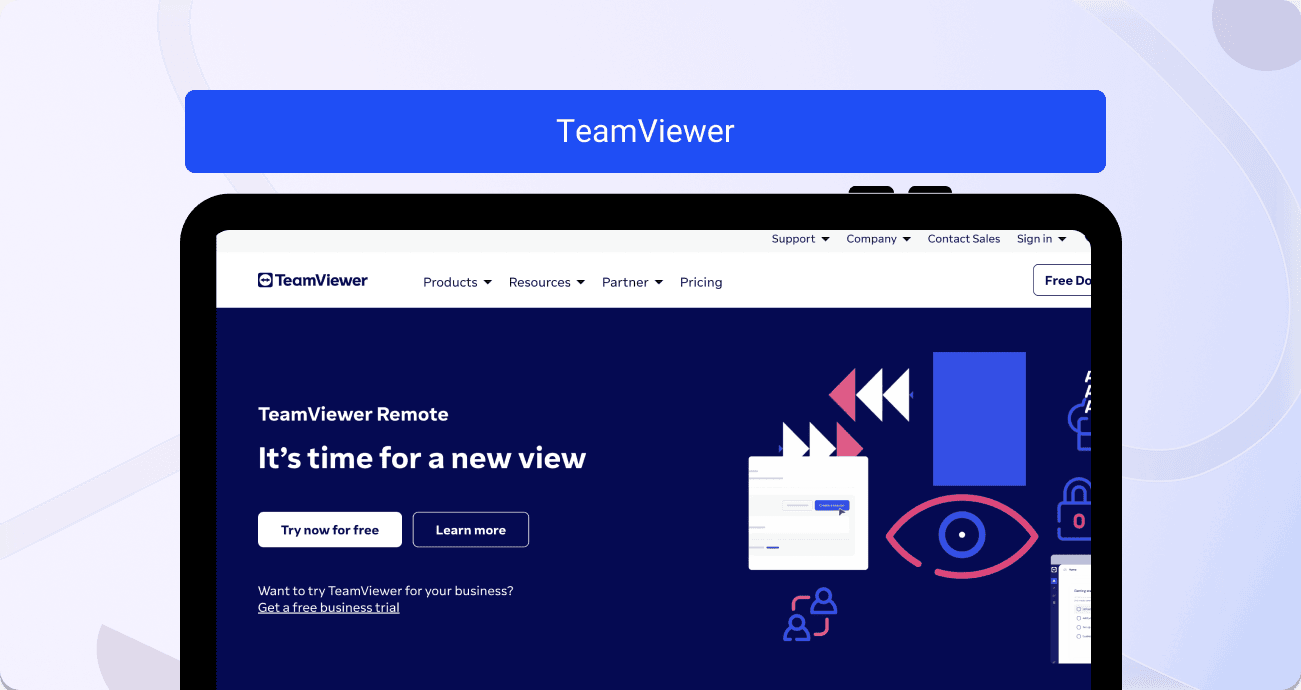
TeamViewer is a remote support software platform that is used to provide quick and secure remote access to customers' computers. It allows team members to access, share and control another computer from anywhere in the world. The tool also provides basic features such as file transfer, remote printing, and text chat, making it ideal for team collaboration.
What is AnyDesk?
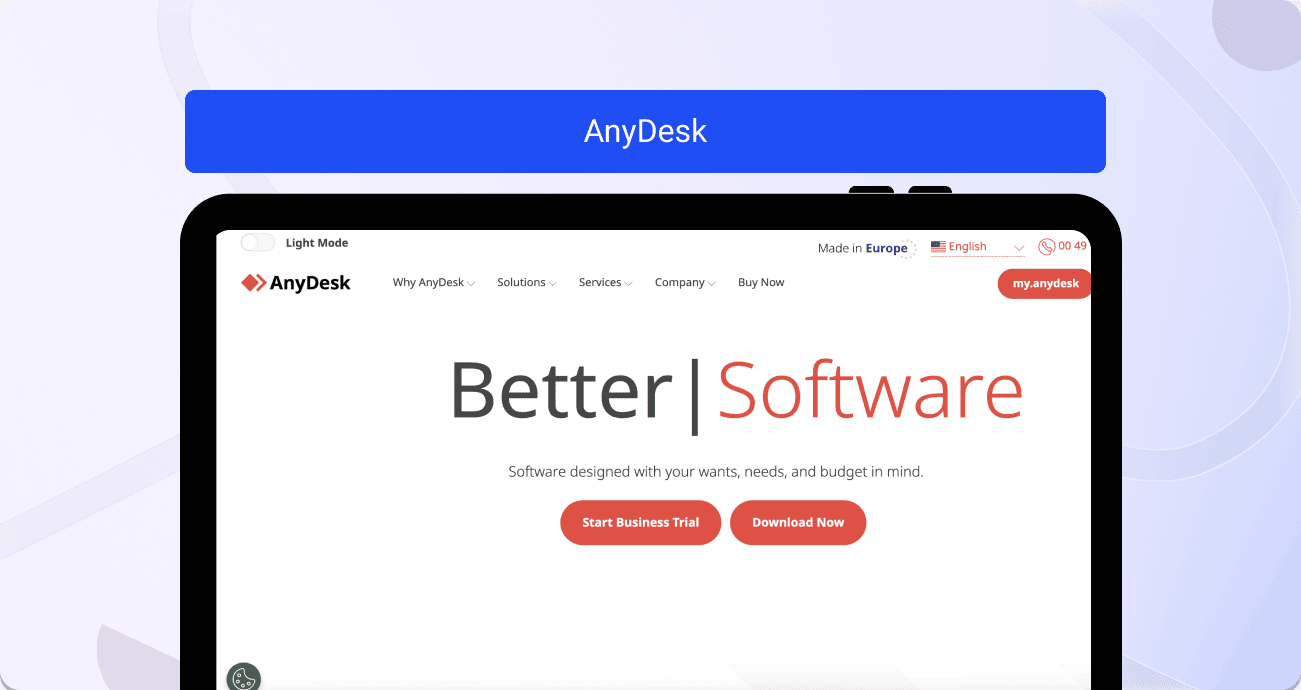
AnyDesk is a remote access software that is used to connect team members with customers' computers. It provides users with secure access, allowing team members to control a customer's computer from anywhere and at anytime. The tool is regarded as one of the safest and fastest software programs for remote desktop access and boasts a range of features from file transfer to voice and video conferencing.
AnyDesk vs Teamviewer: Which is the better remote access solution?

In this section, we'll delve into a comparison of TeamViewer and AnyDesk. We'll examine:
- What Features each has
- Their pricing
- Their target market
- Their user reviews
So you have all the information you need to make an informed decision about which one is right for you.
Features
While both tools provide team members with the ability to access a customer's computer, there are some key differences worth exploring. Let's dive into each of the top features of both applications.
TeamViewer Features
Some of the features of TeamViewer include:
- Remote control of other devices: TeamViewer enables team members to access and control another computer from anywhere in the world. Whether this is to help provide support to customers or to simply collaborate with team members, the software's remote control feature provides an easy solution.
- Multi-platform support: TeamViewer can be used on all major operating systems, including Windows, Mac OS X, Linux, and Chrome OS, making it easy to provide support from whatever operating system your team already uses.
- File transfer: TeamViewer also enables team members to transfer files from one computer to another. This makes it easy to share documents and other important data with team members or customers.
AnyDesk features
AnyDesk has some impressive features of its own, including:
- Secure connection: AnyDesk provides team members with secure connections to customer computers. All data is encrypted, making it virtually impossible for hackers or other malicious actors to access the data.
- Desktop sharing: One of the main features of AnyDesk is the ability to share desktops with team members. This makes it easy for team members to collaborate and work on projects together.
- Session permissions: AnyDesk allows admins to set up different levels of permissions for team members and customers. This makes it easy to control which team members can access what information.
Pricing: AnyDesk vs Teamviewer
Teamviewer Pricing Model
Free Version
TeamViewer doesn't offer a free tier.
Paid Version
The paid team plans start from $112/ month (billed annually). However, this price can change depending on how many users need to be licensed on the platform.
AnyDesk Pricing Model
Free Version
AnyDesk doesn't offer a free tier.
Paid Version
AnyDesk have paid plans starting from $14.90/ month for a single user. For the most advanced package they offer, expect to pay $79.90. If you're looking for an affordable team collaboration solution, AnyDesk is a great choice.
Use Cases
TeamViewer is best suited for team members who need to provide remote support to customers or collaborate with other members of their distributed teams. TeamViewer is also better suited to enterprise companies and has a dedicated enterprise package that includes Single-Sign On (SSO), Mobile SDK (add-on), Enterprise Integration (add-on), Enhanced Mass Deployment (MSI) and Auditability (Audit log and API).
If you're a smaller team looking for a team collaboration solution for distributed and remote teams, AnyDesk is the better choice. The simple and secure connection allows team members to work together on projects from anywhere in the world. Plus, the pricing is more affordable.
If you're a company looking for a remote access solution for your customer support team, neither are up to par because they don't include session replays, which are recordings of user sessions in your app that make it easier to diagnose and fix technical support issues because you can see exactly what happened on your user's screen before they submitted a support ticket. Fullview is a great solution for that use case. We'll go into more detail about that below.
Pros and Cons of TeamViewer vs AnyDesk
TeamViewer Pros
TeamViewer has a 4.5 review on G2 and is regarded by many as a reliable and secure remote access tool. The connectivity is fast and team members can access any computer from anywhere in the world. As one reviewer states, "TeamViewer is unbeatable for remote desktop sharing and virtual meeting purposes."
TeamViewer Cons
However, some reviewers have noted that changing user permission levels is a hassle and that TeamViewer suffers from laggy controls and an unintuitive interface. Other users also noted that, for the steep price, they were underwhelmed by TeamViewer's features.
AnyDesk Pros
AnyDesk also has a rating of 4.5 on G2 and is praised for its ease of use and affordability. Many users have described the software as "easy to use" and "very secure." As one reviewer states, "This program makes it incredibly easy to gain remote access to another device; installation is simple and is supported across all major platforms."
AnyDesk Cons
However, users have made note of some things they dislike about the platform: it's quite data-intensive to run the program and causes systems to overheat and slow down on occasion. Others have noted that there is sometimes a lag in the audio during calls, the security features make it hard to grant remote access, and that the mouse control is too sensitive.
Alternative to TeamViewer and AnyDesk: Fullview
Looking for a secure, reliable, and cost-effective remote access solution specifically designed for technical support teams?
The answer is Fullview. Here's why:
- Unlike both Teamviewer and Anydesk, there are absolutely no downloads involved with Fullview. Everything is cloud-based and kicks off after a simple integration where you have to copy a few lines of code into your app. After that, you can immediately start initiating cobrowsing calls with users, recording their sessions, and debugging with easy access to console logs.
- Unlike TeamViewer and AnyDesk, Fullview is based in the EU and all data is stored on EU servers, making it 100% GDPR compliant.
- Because Fullview is a cobrowsing solution rather than a traditional remote desktop access program, the possibility of remote access scams is greatly reduced.
- Unlike TeamViewer and AnyDesk, which give people access to entire systems, with Fullview, support agents will only be able to control a user's browser window that has your product open, i.e., they only have access within your product.
- Unlike TeamViewer and AnyDesk, Fullview also includes session replays, which are automatic recordings of user sessions in your app that capture a user's mouse movements, DOM events and other behavior.
- With session replays and cobrowsing working together, you can pull up the relevant session recording as soon as a support ticket comes in and see exactly what happened on your user's screen before jumping on a cobrowsing call to solve the issue.
- Fullview also offers granularity when it comes to data blurring: you choose what to capture and what to blur out during a cobrowsing call and session replay recordings.
- Unlike TeamViewer and AnyDesk, Fullview has a forever free plan which gives each agent at your company access to 4 cobrowsing sessions a month.
- Our paid plans start at $49 a seat with unlimited cobrowsing and integrations, which is also significantly cheaper than the two other options discussed in this blog post.
- Fullview integrates with popular helpdesk and CRM software like Intercom, Zendesk and Salesforce, which means that you can watch session recordings and initiate cobrowsing calls straight from the software you already use for support.
Here's more on FullView vs AnyDesk.
Frequently Asked Questions
Is TeamViewer better than AnyDesk?
If you prioritize performance and simplicity, AnyDesk might be a better choice. However, if you need a feature-rich solution with cross-platform compatibility and extensive customization options, TeamViewer could be more suitable.
Is AnyDesk Safe?
AnyDesk is generally considered safe to use for remote desktop access, but as with any software, there are potential security risks to be aware of like encryption, access control and privacy.
Wrapping things up
TeamViewer and AnyDesk are popular software solutions for team collaboration and customer support, so it's important to understand their features and pricing structure before making a decision. While both have strong user reviews and a good feature set, AnyDesk may be more cost-effective for team members who need remote access to multiple devices or users.
For those looking for the highest levels of data security and compliance with GDPR requirements, Fullview is an excellent TeamViewer and AnyDesk alternative that offers great value for money and is built specifically for technical support teams.


.webp)
.png)





.webp)
