The customer service industry is, and always has been, centered around delivering positive customer experiences. A big part of this process is the ability to remotely provide support as seamlessly as possible, but how do you find the right tool for you and your customers?
With so many options now on the market, we have handpicked two more leading remote access software providers to compare against each other. What’s more, we’re sharing an alternative option to remote access software, which might just be the perfect choice for you.
Read on to find out who will lift the crown – it’s UltraViewer vs AnyDesk.
What is AnyDesk?
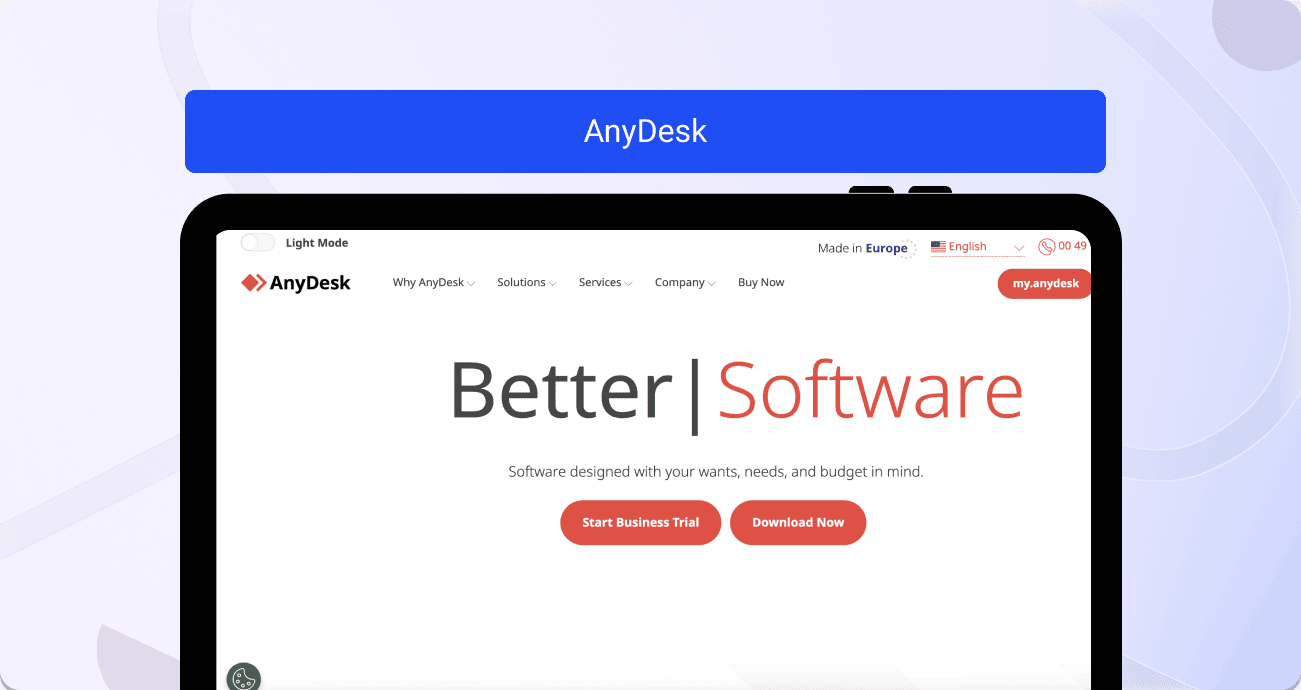
Dubbed the ‘smart choice for remote access,’ AnyDesk is a multi-level remote access software with options for individual professionals, large-scale teams, and everything in between.
Trusted by more than 170,000 users, AnyDesk’s Customer Success offering includes a range of services such as data analysis, tailored customer success plans, and wide-spanning technical support.
What is UltraViewer?
Amassing more than 40 million downloads, UltraViewer is undoubtedly one of the leading remote access software providers. Now supporting 4k resolution with higher frame rates and even audio sharing, UltraViewer is a strong option for individuals and companies looking for a remote access solution.
AnyDesk vs. UltraViewer: features comparison
No matter what others may say about a particular software, it’s crucial to make sure what’s on offer matches your specific needs.
To begin our UltraViewer vs AnyDesk comparison, we will first look at some of the features each platform provides.
AnyDesk features
- AnyDesk provides a central management console to make oversight and management of session data pain-free.
- Interactive access
- Remotely take control of a user’s mouse and keyboard to deliver solutions as swiftly as possible.
- Unattended access
- Access devices remotely via password, without the need for manually accepting a request.
- Mobile device management
- AnyDesk offers support for both Android and iOS devices.
- Client customization
- Customize your AnyDesk environment to reflect your personal identity or brand.
- Permission management
- With full control over the access you give to others, you can allow or deny access to your keyboard or mouse if desired.
UltraViewer features
- Designed to save time and avoid repetition, Smart Chat provides useful message prompts based on your chat history and typing patterns.
- File transfers
- With functionality to transfer large files up to 8GB, UltraViewer makes it easy to move files between machines without exiting the software.
- Remote activation
- UltraViewer’s software makes it possible to remotely activate machines currently in sleep mode, without needing to physically access the machine.
- Online contacts
- By adding customers to your UltraViewer contact book, technicians can easily re-access machines without needing to input IDs and passwords time after time.
- Audio sharing
- Sometimes, you need to do more than just see. UltraViewer supports audio sharing, making a range of technical support tasks easier to complete.
UltraViewer vs AnyDesk: use case comparison
As customer service professionals, you need to provide support across a wide spectrum.
We’ve looked at the range of use cases AnyDesk and UltraViewer provide, to give you an idea of what is possible with each software.
AnyDesk use cases
- Remote product training: By implementing training programs into AnyDesk’s software, clients can easily deliver L&D initiatives to a limitless number of employees, wherever they are in the world.
- Security support: When a cyberattack or system failure occurs, obtaining instant access to company systems can be the difference maker. With full remote access, security professionals can be where they need to be in minutes.
- IT support: For companies with multiple offices or those working from home, getting an IT Technician on-site is not always possible. With AnyDesk, IT support is as easy as the click of a few buttons.
- Remote learning: AnyDesk can facilitate enhanced class participation when delivering education virtually. To supercharge their learning, students can also remotely access more powerful machines than what they may have at home.
- Remote control: From ‘spidercams’ to high-end computers, AnyDesk allows users to remotely access their high-value assets without the risk of carrying them wherever they go.
- Cross-department collaboration: As a direct alternative to assigning individual staff VPNs in order to remotely access company files, AnyDesk provides cross-department collaboration without complication.
For more information about AnyDesk, read our AnyDesk vs TeamViewer comparison blog.
UltraViewer use cases
As a more traditional remote access software, UltraViewer’s use cases are closely tied to customer and tech support. With 4k resolution and audio support, UltraViewer users can complete a range of tasks, from audio troubleshooting and filesharing to anti-virus management and risk avoidance.
AnyDesk vs UltraViewer pricing
When making a decision about which remote access software to choose, an important part of the equation is pricing.
AnyDesk pricing
AnyDesk offers three tiers of pricing for its customers. Starting at $15.68 per month for a one-user license, AnyDesk also offers a 20-user package for $31.49 per month and a 100-user tier license for £82.55 per month.
UltraViewer pricing
UltraViewer offers a much more cost-effective service for its clientele, even providing a free license with reduced connection speed and basic features.
For its paying clients, UltraViewer also offers three paid tiers. A one-device profile starts at just $3.99 per month, with a three-device option at $5.99 per month and five devices for $7.99 per month.
Alternative to AnyDesk and UltraViewer: Fullview
Whilst remote access software is a long-standing favorite in the customer service industry, cobrowsing continues to emerge as a fruitful approach for modern support teams.
As a leader in cobrowsing, Fullview offers a wide range of features and functionality for not just customer support, but other business functions from customer success to sales.
Cobrowsing offers:
- Absolutely no downloads – entirely cloud-based and easy to integrate with just a few lines of code.
- Scam reduction – cobrowsing offers much less risk than traditional remote desktop access.
- Selective access – Fullview allows users to only allow access to a specific browser/application window, rather than the entire machine.
- Cobrowsing recordings: Fullview’s enterprise plan gives you access to the cobrowsing recordings feature, which you can use to record all cobrowsing calls between agents and users for QA, training, and compliance purposes.
- Session recording – In addition to cobrowsing and cobrowsing recordings, Fullview also offers user session recordings, which allow companies to capture and replay user sessions in their app to see bugs, other issues, and user behavior in context.
- Data blurring – choose which data to show and not show, for both active calls and replay recordings.
- Forever free – Fullview’s forever free plan offers each agent up to four cobrowsing sessions each month, with paid plans starting at just $49 per month.
- Software integration – Fullview can be integrated with your existing helpdesk and CRM software, including Zendesk, Salesforce, and more.
- GDPR compliance – as Fullview is based in the EU, the software is completely GDPR compliant with the added bonus of storing data on either EU or US servers.
- Tailored to you – with high levels of user customization, Fullview is the choice for businesses focusing on a range of corporate functions, from customer support to sales.
Conclusion
When it comes to remote access support, both AnyDesk and UltraViewer offer a range of benefits for organizations of all scales. Whilst AnyDesk can provide support across a wider range of use cases, UltraViewer offers more cost-effective support.
However, when considering the best solution for both your clients and your business itself, Fullview’s cobrowsing software is an excellent option to consider. Rich with features and 100% GDPR compliant, Fullview offers higher levels of security and wider-spanning applications for business activities beyond customer support.
If you are interested in finding out more about Fullview or would like to try our free package for yourself, click here.


.png)





.webp)
