Remote access tools are a must-have for IT service providers and customer support teams. However, hackers are taking advantage of this influx of remote support to gain access to personal information. According to Scamwatch, remote access scams cost Australia over $14.8 million, with 7,850 reported attacks. As a result, choosing secure software is essential if you want to keep your clients safe.
In this blog, we explore two remote support solutions, Zoho Assist and TeamViewer, to help you find the right software for your business. Our analysis includes core features, pricing, use cases, reviews, and other essential factors. We’ll also provide an alternative software that we believe goes beyond the limitations of Zoho Assist and Teamviewer.
What is Zoho Assist?

Zoho Assist is a remote support and access solution designed to streamline collaboration and troubleshooting tasks. It encompasses features like screen sharing, file transfer, chat support, and unattended remote access, empowering users to resolve technical problems efficiently. The platform is known for its user-friendly interface and scalability, making it suitable for businesses of different sizes seeking reliable remote assistance solutions. Zoho Assist facilitates seamless remote-control sessions, aiding in troubleshooting issues across various devices and operating systems.
What is TeamViewer?
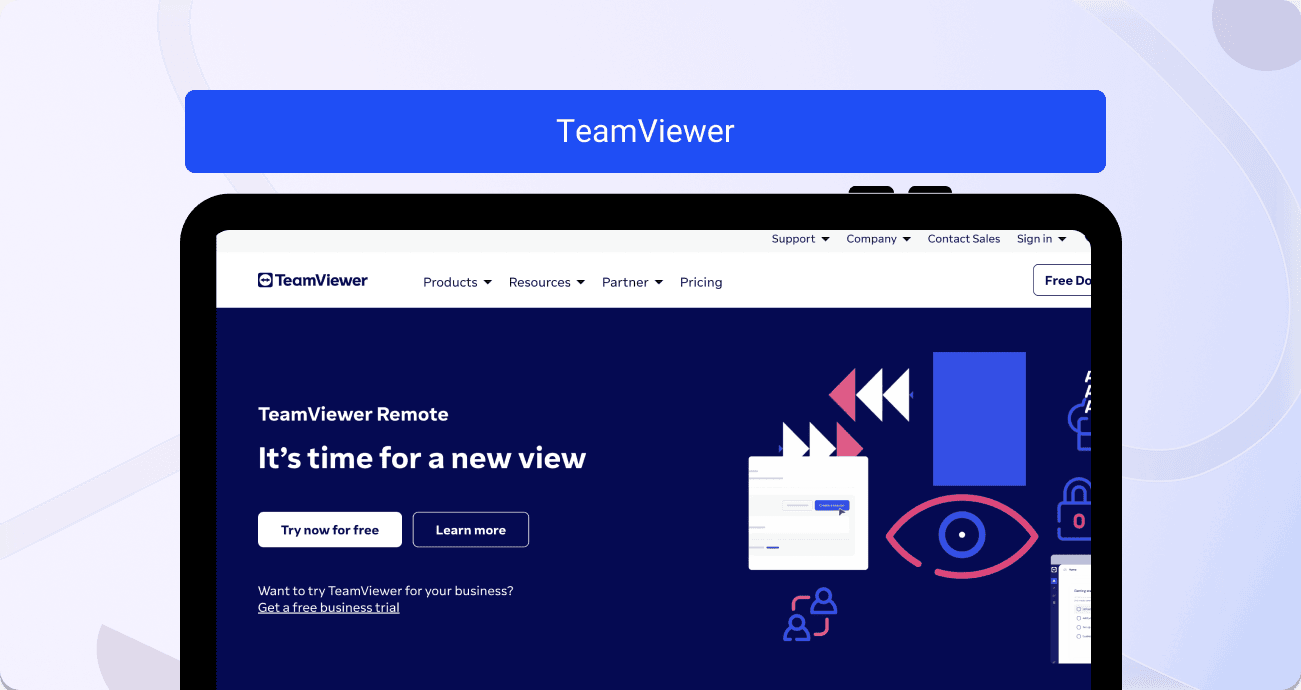
TeamViewer, a pioneer in the remote desktop software domain, offers a robust platform for remote control, desktop sharing, online meetings, and file transfer across multiple devices and operating systems. Widely recognized for its versatility and cross-platform compatibility, TeamViewer allows users to connect to remote devices anywhere globally and has unattended access, making it a go-to choice for businesses and individual users requiring remote access and support.
Zoho Assist vs TeamViewer: features comparison
Zoho Assist and TeamViewer provide similar features, so where they differ is crucial in your decision-making process. We’ve included the core features for both software so you can pick which is suitable for your company.
Zoho Assist
- Remote support: On-demand remote access with built-in features designed to empower customer support technicians, including text, voice, and video chat.
- Unattended remote access: Bulk deployment for configuring unattended access with diagnostic tools, Raspberry Pi to IoT support, and wake on LAN.
- File transfer: Encrypted file sharing during active remote support or unattended access sessions.
- Session recording: Go back to past remote support, screen sharing, and unattended access sessions to troubleshoot unresolved issues.
- Remote reboot: Power down and reconnect to a remote computer during remote support or unattended access sessions without losing control.
TeamViewer
- Remote support: Provide help and service desk support remotely. TeamViewer also offers device monitoring and gathers real-time device information while you’re offline.
- Remote access: 360° cloud-based remote connectivity solutions for all devices.
- Augmented reality: Digital tools to help industrial workers access remote support agents using wearable, hands-free technology.
- Mobile device management: Easy onboarding, roll-out, management, and troubleshooting for mobile devices with an extra layer of security.
- Endpoint protection: Advanced endpoint protection across all devices to limit cybercrime threats.
Zoho Assist vs TeamViewer: use case comparison
Both platforms are among companies' most popular tools to empower their remote customer support agents. Here are some examples.
Zoho Assist
- Texas A&M started using Zoho Assist in the pandemic to help admin stay connected and haven’t looked back.
- Technicians at Blue Ocean use Zoho Assist to help clients connect remote devices to their servers.
- KIMSHEALTH, a health care network in India, used Zoho Assist to expand its chain of pharmacies. Remote support tools helped solve problems and keep the franchise connected.
TeamViewer
- Hymer uses augmented reality solutions to optimize product lifecycle management through visualization.
- Sports broadcasting platform ChyronHego uses TeamViewer’s groups and role-based access controls for complex projects.
- TeamViewer’s remote connectivity allows Unospay, a kiosk and POS solution, to solve most software-related tickets without going on-site.
Zoho Assist vs TeamViewer: user reviews comparison
Feedback from customer service representatives is essential when choosing a remote desktop solution. We’ve compiled ratings and reviews from G2 to help you decide.
Zoho Assist
Zoho Assist has a 4.6/5-star rating based on 374 reviews.
Below are some direct quotes from users.
- “The best remote platform that I have used…”
- “Quality remote support for the last 5+ years.”
- “Simple interface works as it's supposed to.”
But there’s also negative feedback:
- “You get what you pay for.”
- “Very interesting price, but it falls short in features.”
TeamViewer
TeamViewer has earned a 4.4/5-star rating based on 3,215 reviews. Obviously, TeamViewer is a far more popular solution, with nearly three times the reviews on G2.
Check out what loyal customers are saying about the software:
- “The ultimate in accessibility.”
- “Experience exceptional remote access with TeamViewer.”
- “Great remote access solution.”
There are some not-so-happy customers as well:
- “No admin feature.”
- “Great application, not-existing customer care and support.”
Zoho Assist vs Teamviewer: pricing comparison
Because these platforms are similar, your decision on which to use may come down strictly to price. You’ll notice that Zoho is the cost-effective option with a free version. However, many features you’ll need, like screen sharing, session recording, and video chat, are only available in the most expensive tiers.
Zoho Assist
Free plan
- 1 remote support technician
- 5 unattended computers
- Instant chat
- Zoho Desk, SalesIQ, and ZIA integration
- 1 concurrent session
- Organization roles
Remote support
All tiers include what’s offered in the free version and less expensive levels.
- Standard ($10/month): File transfer, multi-monitor navigation, reboot and reconnect, custom report, Zendesk integration, voice and audio chat, 2 concurrent sessions
- Professional ($15/month): Mobile apps, scheduled sessions, screen sharing, session notes, custom email templates, rebranding, 4 concurrent sessions
- Enterprise ($24/month): Session recording, session audit, video chat, remote printing, diagnostic tools, billing, scheduled reports, 6 concurrent sessions
Unattended access
- Standard ($10): Computer grouping, group permissions, bulk deployment, wake on LAN, file transfer remote power options, screen capture, voice chat
- Professional ($15): Session recording, remote print, video chat, departments, rebranding, mobile and IoT devices, billing, scheduled reports
TeamViewer pricing
Single users
- Remote access ($24.90/month): 1 licensed user, 1 concurrent session, 3 managed devices, remote printing, file transfer
- Business ($50.90/month): 1 licensed user, 1 concurrent session, 200 managed devices, remote printing, file transfer, phone support, mobile devices, record and playback sessions, custom branding
Teams
- Premium ($112.90): 15 licensed users, 1 concurrent connection, 300 managed devices, phone support, unlimited devices to connect to and from, mobile device support
- Corporate ($229.90): 15 licensed users, 3 concurrent connections, 500 managed devices, phone support, unlimited devices to connect to and from, mobile device support, incoming connection reporting, mass deployment, standard integrations
Enterprise
- Fully custom license
- Additional features
- Single sign-on
- Mobile SDK
- Enhance mass deployment
- Audit log and API
Enterprise is based on tailored solutions; you must ask a sales rep about exact pricing.
Alternative to Zoho Assist & TeamViewer: Fullview
While these platforms are beneficial to remote support agents, we recommend Fullview for the following reasons:
- No downloads: Unlike Zoho Assist and TeamViewer, Fullview operates without any downloads. It's entirely browser-based and initiates through a simple integration process where a few lines of code are integrated into your app.
- Reduced remote access scams: As a cobrowsing solution, Fullview significantly diminishes the risk of remote access scams compared to traditional remote desktop access programs because, unlike remote access software that gives you access to an entire system, Fullview limits control solely within a user's browser window, ensuring restricted screen control and improved security.
- Session replays: Auto-record user sessions in your app or on your website to aid issue identification by visualizing mouse movements, DOM events, and other behaviors.
- Data blurring: Fullview offers precise data blurring options during cobrowsing calls and session replays, granting control over what is captured and what isn't during these interactions.
- Recorded cobrowsing calls: Fullview records cobrowsing calls, serving purposes like QA, training, and compliance.
- Additional context: By combining cobrowsing and session replays, Fullview allows seamless transitions from solving customer issues during cobrowsing calls to accessing relevant recordings.
- Forever free plan: Fullview provides a free plan allowing each agent access to 4 cobrowsing sessions monthly, setting it apart from Zoho Assist and TeamViewer.
- Cost-effective, feature-rich: Paid plans start at $49 per seat and offer unlimited cobrowsing and integrations, presenting a more cost-effective solution.
- Integrations: Fullview integrates seamlessly with popular customer support software like Intercom, Zendesk, and Salesforce, facilitating cobrowsing calls directly from your existing support software.
- GDPR compliant: Unlike Zoho Assist and TeamViewer, Fullview ensures 100% GDPR compliance, allowing customers to store their data on EU or US servers.
- High customization: Tailored for business functions like customer support, success, and sales, Fullview excels in high customization, though it might not suit internal IT support needs that require access to entire systems.
Sources used:
Sources last checked 11-25-23


.png)





.webp)
