Customer support teams with remote access solve problems faster because they have a comprehensive perspective. However, according to FBI data, remote access scams increased by over 230% from 2021 to 2022. Furthermore, a breach was carried out on healthcare organizations using a remote desktop tool while writing this article.
As hackers find new ways to steal sensitive data, choosing reliable and secure remote desktop software is crucial. In this post, we are comparing ConnectWise and TeamViewer, two of the industry’s most popular solutions. We’ll also offer an alternative we believe addresses the shortcomings of both platforms.
What is ConnectWise?
.png)
ConnectWise is a comprehensive business management platform that extends its capabilities to remote desktop functionality. Designed for IT professionals and service providers, ConnectWise enables efficient remote support, offering features like ticketing, billing, and project management. One of ConnectWise's most popular products is ScreenConnect, a tool that provides secure remote desktop and mobile support solutions.
What is TeamViewer?
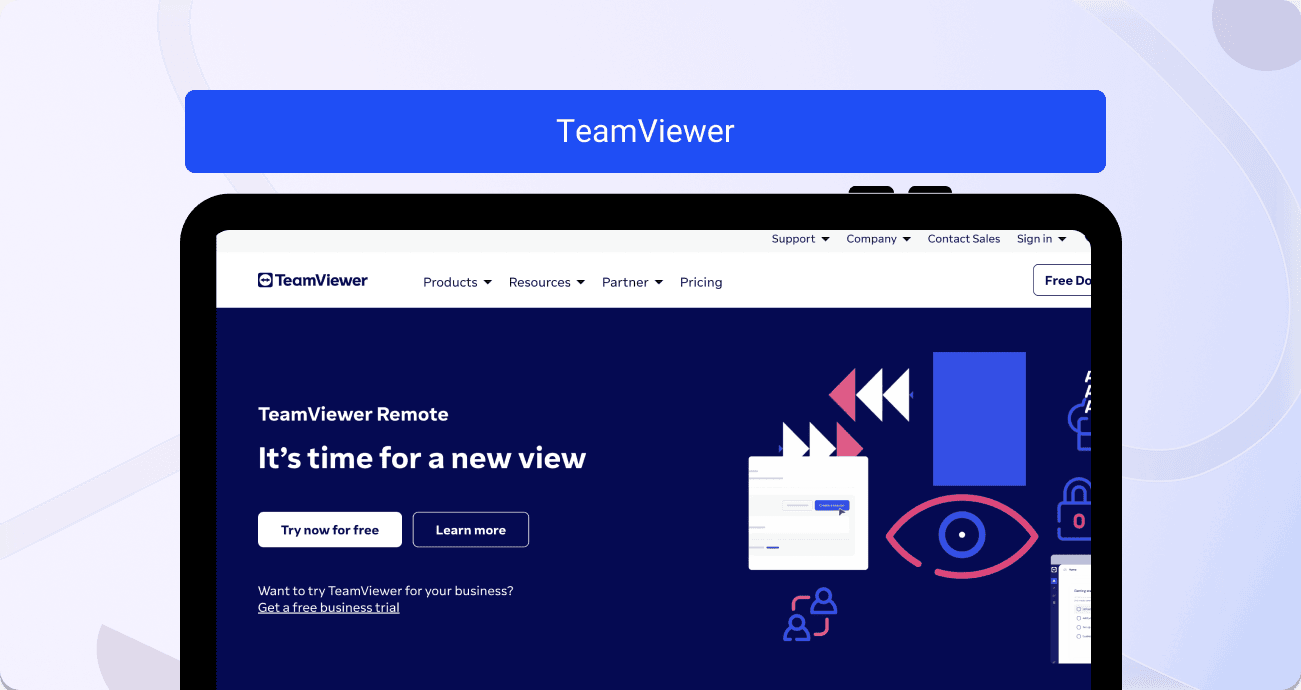
TeamViewer stands out as a versatile and user-friendly remote desktop solution. Facilitating secure connections across devices, TeamViewer is widely utilized for remote support, file sharing, and collaboration. Its cross-platform compatibility, robust security features, and intuitive interface make it a popular choice for both personal and professional use.
ConnectWise vs TeamViewer: features comparison
One of the main differences between ConnectWise and TeamViewer is the features. While both offer comprehensive remote desktop tools, ConnectWise is a more comprehensive software with a greater number of IT management and cybersecurity solutions than TeamViewer.
ConnectWise features
- ScreenConnect: High-performance remote support solution, offering seamless access to remote devices, enhancing troubleshooting efficiency with real-time collaboration between support teams and end-users.
- Access management: Users can define and control access levels, ensuring that only authorized personnel can remotely connect to specific devices safeguarding sensitive information.
- IT documentation: Streamlining the process of documenting and organizing critical information, this feature enhances collaboration, knowledge sharing, and troubleshooting within IT teams.
- SmileBack: A customer satisfaction tool integrated into ConnectWise, SmileBack allows users to collect and analyze client feedback. This feature provides valuable insights, helping businesses effectively enhance their services and address customer needs.
- Risk assessment & vulnerability management: Assists users in identifying and mitigating potential security risks, ensuring a proactive approach to cybersecurity within the IT infrastructure.
TeamViewer features
- Remote device control: Remote device control enables users to access and operate devices anywhere.
- In-session automation: Users can automate repetitive tasks, execute scripts, and automate processes during remote sessions, reducing manual workload and improving overall efficiency.
- Multi-user support sessions: Multiple participants can connect simultaneously, fostering teamwork, knowledge sharing, and joint problem-solving within a secure and controlled environment.
- Multi-platform access: Users can connect seamlessly, ensuring flexibility and convenience in remote access across various operating systems, whether on Windows, macOS, Linux, or mobile devices.
- Session recording: This feature allows users to capture and review remote sessions. This functionality is valuable for training, documentation, and quality assurance, providing a comprehensive record of interactions and actions taken during remote sessions.
ConnectWise vs TeamViewer: use case comparison
Both tools are incredibly popular for businesses of all sizes. Check out how companies are utilizing the software below.
ConnectWise use cases
- Managed service provider Epsilon auto clears hundreds of tickets per day
- Massive IT accelerates growth with a go-to-market strategy powered by ConnectWise’s Partner Program
- Improved integration and reliable reporting for IT services company Oosha
TeamViewer use cases
- Coca-Cola HBC uses TeamViewer Frontline to streamline operations and reduce errors
- Coffee machine maker cut travel costs by 15% and tech efficiency by 20% through the use of TeamViewer
ConnectWise vs TeamViewer: user reviews comparison
One of the best ways to determine which remote desktop software makes the most sense for your business is to see what actual users say. We evaluate three metrics: rating, number of reviews, and customer feedback.
ConnectWise user reviews and rating
ConnectWise PSA (formerly ConnectWise Manage) has a 3.9/5-star rating on G2 based on 464 reviews. Since we are covering remote desktop solutions in these posts, it's noteworthy that the rating for ConnectWise ScreenConnect is 4.7/5 stars and has been reviewed by 452 users.
Here’s some positive feedback from users:
- “Complete tool for your manage IT needs.”
- “Outstanding solution.”
- “ConnectWise control makes remote support easy.”
And some feedback from the more disappointed users:
- “ConnectWise PSA was mediocre at best”
TeamViewer user reviews and rating
With an impressive 3,215 reviews, TeamViewer has a 4.4/5-star rating on G2. We can assume that TeamViewer is likely the more popular remote desktop tool based on the volume of reviews.
Below is what users who enjoy the software are saying:
- “TeamViewer Remote, a successful platform for remote equipment review and online problem-solving.”
- “Time-tested remote access tool for remote device monitoring”
And some negative reviews:
- “Very laggy controls”
- “Clunky screen share program”
ConnectWise vs TeamViewer: pricing comparison
Before making a decision, we know you need pricing information. Both software companies offer tailored packages to help clients pick the tools required. However, there are some basic pricing options outlined below.
ConnectWise pricing
Unfortunately, ConnectWise doesn’t provide pricing information on its website. But after some digging, we found the software’s pricing starts at $29 per seat per month. ConnectWise ScreenConnect is more transparent. Monthly prices are listed below:
- One ($28): 1 user can make one connection with ten unattended access agents
- Standard ($43): 1 user can make three simultaneous connections, three sessions per tech
- Premium ($53): 1 user can make ten simultaneous connections, ten sessions per tech
- Unattended access ($31): Starting with 25 agents, unlimited sessions per tech
ConnectWise is available for free trial upon request.
TeamViewer Pricing
TeamViewer is available in three categories: single users, teams, and enterprise. Below are their monthly prices and an overview of the differences
Single Users
- $24.90: 3 managed devices, up to 3 concurrent sessions per channel, remote printing, file transfer
- $50.90: 200 managed devices, up to 3 concurrent sessions per channel. Remote printing, file transfer, phone support, mobile device support (add-on)
Teams
- $112.90: 15 users, 300 managed devices, up to 10 concurrent sessions per channel, phone support, mobile device support (add-on)
- $229.90: 130users, 500 managed devices, up to 10 concurrent sessions per channel, phone support, unlimited devices to connect from, outgoing connection reporting, mobile device support (add-on), mass deployment, standard integrations
Enterprise
- Pricing depends on the size of your team and what features are necessary. All enterprise accounts come with fully customized licenses, additional features, enhanced mass deployment, audit logs, and API.
Alternative to ConnectWise & TeamViewer: Fullview
Here’s why Fullview is a better option than ConnectWise and TeamViewer:
- Cobrowsing: Unlike ConnectWise and TeamViewer, Fullview allows agents to efficiently solve customer problems in a hands-on way with zero-download, one-click screen control calls. Agents can take control of a user’s screen and solve any problems themselves, avoiding the frustration and burnout that results from going back and forth with a user over chat or email. And because cobrowsing limits screen control to a single application, Fullview is a more secure remote access solution for businesses than either Teamviewer or ConnectWise.
- AI Agent: Fullview's new AI agent is a next-level solution for customer support, providing real-time, in-app assistance. Unlike simple chatbots, this agent fully understands your app’s interface and can actively guide users through tasks — clicking, scrolling, and typing when necessary. You can fine-tune its actions using the AI Library and enhance its performance with human training for handling more complex issues. This results in faster, more personalized support while making it easier for your team to resolve support tickets.
- Session replay: Fullview allows you to auto-record user sessions in your web app to see bugs, user behavior, and issues in content. You can see where users clicked, what pages they visited, whether they displayed frustration signals like rage clicks, etc.
- Console logs: Full context into the customer journey and technical console information from their end user’s system helps support and engineering teams diagnose, recreate, and troubleshoot bugs.
- No downloads: ConnectWise and TeamViewer require downloads, but Fullview is deployed using only a simple line of code.
- Security: In-app screen control restricts access to only where it is necessary to debug rather than entire systems, significantly reducing the chances of remote desktop scams.
- GDPR compliant: Fullview is based in the EU, meaning it adheres to stricter data privacy regulations than Tampa, Florida-based ConnectWise.
- Data blurring: Users can choose what to reveal and what to blur during cobrowsing calls and session replay recordings.
- Integrations: Fullview integrates with essential helpdesk software like Zendesk, Intercom, and Salesforce, allowing your team to integrate cobrowsing and session replays into their existing support software.
Wrapping things up
As remote desktop scams become more prevalent, choosing an alternative solution to screensharing could prevent hackers from accessing your system. Unlike ConnectWise ScreenConnect and TeamViewer, Fullview uses cobrowsing, session replays, and console log reports to help agents identify problems and deliver solutions in a secure, compliant and efficient way.
Sources used:
- Security Intelligence
- Red Packet Security
- ConnectWise Partner Success Stories
- TeamViewer Customer Success Stories
Sources last checked: 11-Nov-23


.png)





.webp)
