Around 27% of the US workforce is remote or in a hybrid working environment. Ever since the pandemic began, the world way the world works has drastically changed. Access to remote desktops is crucial to daily operations. Your team needs access to critical databases, graphics for marketing, and internal IT help desks for when issues arise. In addition to that, the use of B2B software has skyrocketed, and those companies need a way to support their growing user bases without needing to offer on-site support.
In this article, we’re going to provide a fair comparison of AnyViewer vs TeamViewer, so you have all the information you need to evaluate which is right for you. We’ll also give you information about cloud-based alternatives to on-prem remote access solutions. Let’s jump in!
What is AnyViewer?
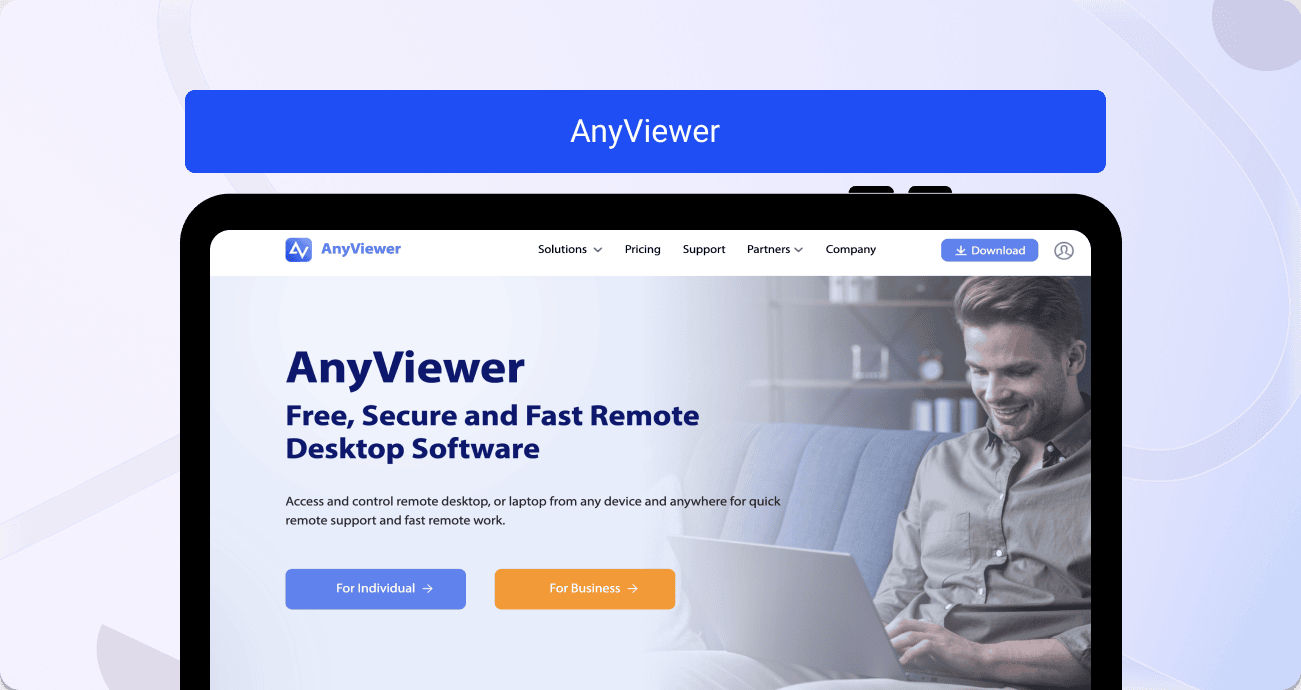
AnyViewer is a remote desktop access software. It is designed to allow anyone with proper authentication to get the files and information necessary from a home or business PC through a stable, high-quality connection.
The reason so many people rely on AnyViewer is that they are particularly good at low latency support. This means you won’t suffer through endless disconnections when trying to download a crucial presentation file for the upcoming meeting you’ve had scheduled for weeks.
What is TeamViewer?
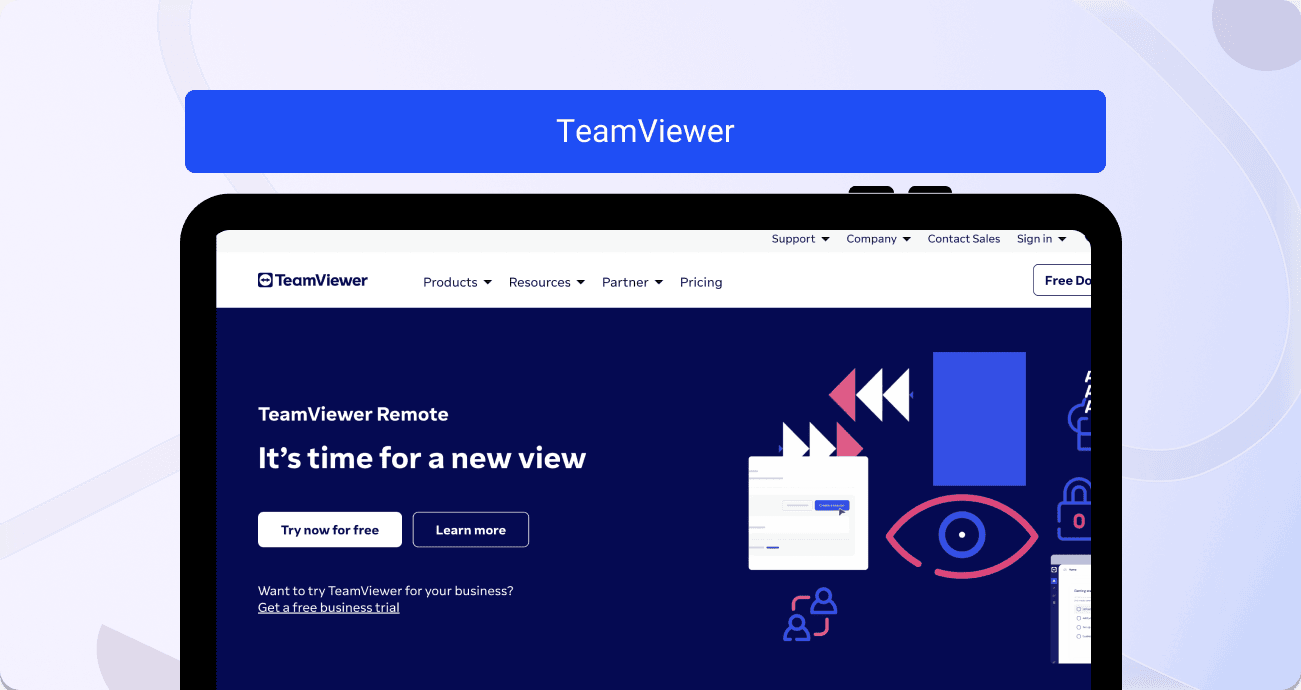
TeamViewer is a similar remote access tool but more aligned with maintaining computers and other devices. Many IT support teams use this so they can connect from one computer to any other in the world and provide quality solutions to various customers.
The “team” aspect plays a significant role in this software because it helps multiple people connect to a single resource to instruct you how to make changes or, in many cases, make the changes themselves remotely.
There are some remote access scams that can muddy the waters. Consumers have to be on the watch for these issues whenever a software program allows full access to their machines.
Fullview, the cloud-based solution we’ll explore in more detail in this article, uses a cobrowsing solution that drastically reduces the chances of those scams compared to traditional remote access programs like TeamViewer or AnyViewer. We cover how to avoid these common scams in a comprehensive article you should check out.
AnyViewer vs TeamViewer: Features Comparison
These fantastic software options provide plenty of support for your team to perform various business actions. They offer complete control over a target user’s computer, whereas Fullview only works through a user’s browser or app to reduce strain on the system. Let’s review some of the features you can expect from these programs.
AnyViewer Features
- Chat/Messaging: communication with clients through a simplified chat panel.
- Access Controls/Permissions: complete control over a target user’s PC through drag & drop file management and file transfers.
- Mobile Access: complete control at any location in the world via a smartphone, tablet, or other device.
- Remote Access/Control: the ability to control the entire PC from any location desired.
- Remote Monitoring & Management: actively monitoring the use of the PC in real-time to proactively defend against future issues.
- Other: the ability to shut down and reboot the remote computer.
TeamViewer Features
- Administration tools: integrating with various diagnostics, usage information, session recordings, file sharing, and session transfers.
- Platform tools: working across various devices with cross-platform access and applications management through remote device control.
- Security: device enrollment and management for IT support and error resolution, including encryption, compliance, and even remotely wiping a machine.
- Meeting coordination: screen sharing and participant permissions for better communication between multiple team members.
- Customization: archiving, lead development, admin tools, and notifications that help users along the way.
TeamViewer vs AnyViewer: Use Case Comparison
In most cases, you’ll find that AnyViewer has much more to do with collaboration and gaining access to files than TeamViewer, which focuses on repairing and administrating IT resources. One is better for a remote workforce focused on building, say, a new app compared to the other, which is more geared towards internal IT departments managing a distributed team or customer support departments supporting clients.
AnyViewer Use Cases
- File viewing and transferring from home to business and vice versa
- Remote power management to reboot or turn off a machine
- Remote ability to update apps or software on a machine
- Allows multiple users to dip into files on a remote PC
- Boosts the ability of remote workers to access files on their secondary machines
TeamViewer Use Cases
- IT support for employees
- Customer support and service in, for e.g., the software, finance, and insurance industries
- Upgrading, error resolution, and file management for key PCs
- Desktop support for clients outside your local access point
- Remote support for onboarding new technologies
AnyViewer vs TeamViewer: User Reviews Comparison
You always want to look at user reviews when considering new software. Consider what the reviews say, especially when it comes to international compliance, ease of use, and integrations.
AnyViewer User Reviews and Rating
AnyViewer currently enjoys a 5 out of 5 stars rating on G2. This is due to the application delivering precisely what it promises. Users report AnyViewer is easy to install and use with a lightweight framework that “does not consume a lot of PC resources.”
It is important to note that there is only one user so far who has reviewed AnyViewer on G2 and on SourceForge. Until there are more reviews, this is the only perspective you can work with.
TeamViewer User Reviews and Rating
On the other hand, TeamViewer enjoys a 4.5 out of 5 stars rating on G2 with over 3,200 reviews. This provides a much more comprehensive view of the product and gives you individualized feedback on its application, including “being able to access a computer without the need of another end user at that computer.”
AnyViewer vs TeamViewer: Pricing Comparison
As for pricing, neither TeamViewer nor AnyViewer will break the bank. Much like the $49 per month paid plan starting point from Fullview’s cobrowsing and unlimited integrations, you get a reasonable price level to initiate remote desktop access services.
AnyViewer Pricing
- Free plan for a single user and 3 login devices with 10 managed devices
- $3.58 per month for professionals with 1 user, 10 login devices, and 100 managed devices.
- Enterprise level at $16.58 per month for 30 licensed users with 100 login devices, and 300 managed devices.
TeamViewer Pricing
- For single users, pricing starts at $24.90 per month for 1 user on 3 managed devices.
- For teams, pricing starts at $112.90 per month for 15 users and 300 managed devices.
- For enterprises, pricing is based on a quote and estimate from the company depending on your needs.
TeamViewer vs. AnyViewer: Deployment Comparison
TeamViewer works well with many third-party applications like Salesforce, Zendesk, ServiceNow, Slack, and more. All you need to do is click inside whatever application you use, and TeamViewer launches.
AnyViewer is slightly different because you are targeting a system and not opening a support IT desk. You can use the software with PC and iOS devices. This is more meant for direct connections and not via CRM software.
Alternative to TeamViewer & AnyViewer: Fullview

While there certainly are advantages to using AnyViewer and. TeamViewer, a good alternative that doesn’t require additional downloads is Fullview. You get one-click cobrowsing with screen control (which is a safer alternative to remote access) full session replays (which are automatic recordings of user sessions in your app), an intuitive and easy-to-navigate interface, and more.
- Fullview is a cloud-based cobrowsing software, meaning there are no downloads involved for you or your user. Implementation only takes a couple of minutes and involves pasting a few lines of code into your app.
- Once you implement Fullview, all your user data is pulled into the application, from where you can see which of your users in online, offline, or idle; initiate cobrowsing calls with screen control within your software product to guide users; pull up relevant session replay recordings to see product and customer issues in context; and access console logs to easily troubleshoot any issues at your customer’s end.
- Free user accounts are available for individual use or pro plans that start at $49/month, with a 14-day free trial. This makes it much more affordable than most remote desktop access software on the market.
- Cobrowsing with screen control limits support agents to how much they can access on your end user’s system, which makes it more secure than remote access. Rather than being granted access to a user’s entire system, Fullview only grants screen control access within the software platform it is installed in. That being said, you will also be able to use Fullview cobrowsing on third-party applications soon.
- Popular helpdesk and CRM integrations with Intercom, Zendesk, and Salesforce.
- High customization and data security so you can expand your customer support and service across your industry and across geographies without worrying about compliance.
- Fullview gives you all the benefits of using a software that is made specifically for customer support teams in the software, financial service and insurance industries.
.png)
Wrapping things up
How you utilize remote desktop access software depends on your company's unique needs. Maybe all you need is a quick and easy connection to your employee computers via AnyViewer. Or perhaps you’re running an IT team that requires a full helpdesk through TeamViewer. We’ve even completed reviews of AnyDesk as well as Glance, two additional remote access desktop tools, to give you a more comprehensive viewpoint of what is available.
If you’re looking for a secure alternative to remote access for customer support, Fullview is worth considering. It is an exceptional alternative for any business looking for intuitive cobrowsing solutions with a feature-rich and GDPR-compliant setup. Explore Fullview today and boost your business operations.
Sources Used:
Sources last checked on date: 09-Jan-2025








.webp)
