Over half of all organizations allow employees and team members to access various corporate applications and files from remote locations. That includes personal mobile devices and laptops. With all that demand for remote access, finding an appropriate software package that provides a reliable connection for various tasks — from personal use, to remote work, to remote customer support and service — is crucial to operations.
In this article, we’ll take a closer look at how two key players in the remote access software world compare with one another when it comes to those functions. Here is a deeper dive into Aeroadmin vs TeamViewer.
What is Aeroadmin?
Aeroadmin is the first remote desktop software application we’ll consider. This application is designed to enhance the overall customer experience while providing above-average security protections to ensure a safe and reliable connection. With only 2MB for an executable file size, this is a “resource-light” solution for everything from providing technical support to collaboration.
With Aeroadmin, you gain complete control over a target user’s computer for file transfers or simultaneous remote connections. That includes when someone is not directly controlling the target device (unattended access).
What is TeamViewer?
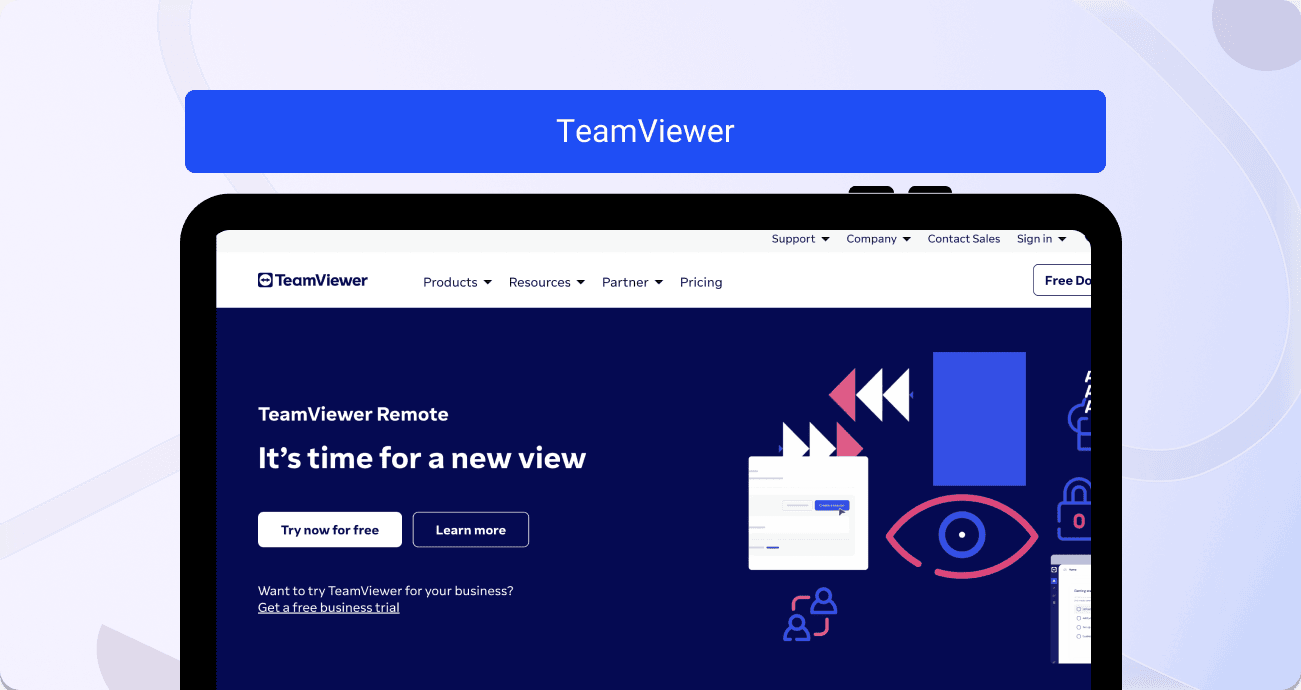
TeamViewer is well-known in the customer support and tech help industries. It grants full access to various devices from anywhere in the world. That includes transferring critical files for a business report, sharing screens with customers, or even remotely printing documents necessary for an upcoming event.
With the software’s end-to-end encryption and numerous beneficial features, this program is used by individuals for personal needs and enterprise-level businesses with hundreds of employees.
Aeroadmin vs. TeamViewer: features comparison
Every business has different needs when it comes to remote viewing software. Let’s review some of the features both products offer.
Aeroadmin features
- Contact Book: Maintain a list of remote devices you need access to regularly so you can click and connect.
- SOS Message: This is a simple and instantaneous way to send a help request to a support specialist or a partner for when you need immediate remote assistance.
- Sync Clipboards: This is a universal space where syncing file transfers is much easier as users can take screenshots and share their contents.
- Remote Rebooting: Ability to reboot a connected device, which is useful for software installations or updates.
TeamViewer features
- Broad Availability: TeamViewer works with Mac, Windows, Linux, and various iOS devices.
- Mobile App: Full connection support through a mobile device instead of a PC only.
- Status Display: Makes it much easier to see, search, and collaborate with other users by sharing presentations and additional essential information.
- Singular Installation: Only the “source” workstation needs to have TeamViewer installed. The customer doesn’t require additional downloads to join a session.
Aeroadmin vs TeamViewer: use case comparison
Unlike Aeroadmin, TeamViewer works across all platforms and OS devices. That makes it more appropriate for larger institutions or those requiring a flexible remote access solution for different teams.
Aeroadmin’s unattended access feature is better for internal operations. That way, you avoid any ownership or permission issues when transferring files from another device.
Aeroadmin vs. TeamViewer: user reviews comparison
Of course, the best way to consider which remote access software will work best for your team is to learn from the users who have already tried them out. In this section, we’ll cover the various user reviews for both platforms so you can see what consumers are saying.
Aeroadmin user reviews and rating
- 3.5 out of 5 stars on G2 from 6 reviews.
- “Easy to use lightweight remote desktop software.”
- “Very stable and most affordable remote connection suite I’ve encountered.”
- “I like how it is free and fairly easy to use.”
TeamViewer user reviews and rating
- 4.4 out of 5 stars on G2 from over 3,200 reviews.
- “A successful platform for remote equipment reviews and online problem-solving.”
- “A reliable and useful remote-control tool in every organization.”
- “An efficient tool for remote support and hardware monitoring.”
Aeroadmin vs TeamViewer: pricing comparison
Aeroadmin pricing
- Free Plan: Max of 2 simultaneous connections without the ability to transfer files and only up to 17 hours of connection time per month.
- Pro Plan: $159/year with 3 connections at once and no time limits.
- Business Plan: $189/year and no time limits from infinite connections.
- Corporate Plan: $229/year and lets you include personalized brand identity across your user interface.
TeamViewer pricing
- Remote Access: $24.90/month for a single license and concurrent connection to 3 managed devices.
- Business: $50.90/month for 1 licensed user across 3 devices using a concurrent connection for up to 200 managed devices.
- Premium: $112.90/month for 15 licensed users across a concurrent connection, managing up to 300 devices and unlimited connections.
- Corporate: $229.90/month for 30 licensed users with 3 concurrent connections for up to 500 managed devices.
- Sensor: Tailor-made plan with adjustable pricing based on need.
As you can see, TeamViewer is the better choice if you have a more extensive enterprise operation or are working with a significantly more expansive customer base.
Aeroadmin vs. TeamViewer: deployment comparison
The primary difference between the two platforms here relates to accessibility. TeamViewer wins in the category of number of devices supported. However, Aeroadmin doesn’t require installation and configuration as it connects computers in different LANs and even behind NAT for unattended access. Let’s look closer at the various deployments for both remote access tools.
Aeroadmin deployment
Aeroadmin works on Windows, MacOS, and Linux-based systems. You can run this application on WINE for MacOS and Linux. However, it primarily functions as a standalone application rather than a complementary tool.
TeamViewer deployment
A significant benefit of TeamViewer is that it deploys over Windows, MacOS, Android, Linux, iOS & iPadOS, Chrome OS, and Raspberry Pi. It also enjoys mass deployment for installing and updating systems remotely.
Aeroadmin vs. TeamViewer: integrations comparison
As TeamViewer has a more extended history, it has incorporated many third-party integrations you will not find through Aeroadmin as of yet. Aeroadmin tries to market itself as a standalone, more streamlined product for speed and connection reliability. Here are some of the specific integrations you’ll find with both options.
Aeroadmin integrations
There are no third-party integrations outside of platform support for Windows and MacOS/Linux through WINE.
TeamViewer integrations
TeamViewer has a much more expansive integration resource from BOSS to AD Connector, Cherwell Service Management, various APIs, and SDKs, including support for JIRA, IBM, Intune, Microsoft Teams, Salesforce, ServiceNow, Slack, and more.
Alternative to Aeroadmin vs TeamViewer: Fullview
- Doesn’t require any downloading or installation as everything is completed through cobrowsing via the internet browsers on both or all machines.
- Based in the EU, Fullview is 100% GDPR compliant, giving all users greater security and peace of mind from common remote access scams.
- Unlike TeamViewer, Aeroadmin, or other tools like AnyDesk, Fullview enjoys a “forever free” plan that allows up to 4 monthly cobrowsing sessions. To upgrade, you only pay $49/seat for unlimited cobrowsing and integrations.
- Unlike traditional remote desktop access, Fullview doesn’t grant anyone access to a user’s entire system, which makes it a safer alternative to remote access.
- Fullview has session replays that allow you to auto-record all user sessions in your app and capture mouse movements, DOM events, and other behaviors crucial to providing personalized customer support and service.
- Fullview integrates with popular helpdesk and CRM solutions like Zendesk, Salesforce, and Intercom, so you can initiate cobrowsing calls or watch session replay recordings straight from the software you already use for support.
- Unlike TeamViewer and Aeroadmin, Fullview is not suitable for internal IT departments (as it doesn’t give you access to an entire system)
Conclusion
Aeroadmin is certainly the cost-effective choice when it comes to remote access software for smaller organizations or personal use scenarios.
TeamViewer is better for larger organizations that have numerous support staff working through a growing number of customized integrations. It does cost more, but you get a lot more power and support for the price you pay.
However, a much simpler solution for the customer support realm is Fullview. With its handy cobrowsing solution that integrates well through modern CRM and support software, this is a reliable, safe, feature-rich, and easy-to-use alternative to Aeroadmin vs. TeamViewer.
Sources used:
- Technopedia – Remote Desktop
- Aeroadmin Home Page
- TeamViewer Home Page
- G2 – Aeroadmin Review
- G2 – TeamViewer Review
Sources last check on date: 13-Nov-2023


.png)





.webp)
