Intercom's pricing structure continues pushing support teams toward alternatives in 2026. The platform charges $0.99 per AI resolution plus mandatory seat fees ranging from $29 per seat monthly (Essential plan, annual billing) to $139 per seat monthly (Expert plan, monthly billing), creating unpredictable costs that spike during product launches or seasonal traffic surges.
This guide evaluates 15 Intercom alternatives built for software teams who need autonomous AI agents, transparent pricing, and faster deployment. We focus specifically on platforms serving B2B SaaS companies, financial services firms, and software companies with complex product interfaces generating high support volumes.
Bottom line for 2026: Fullview delivers autonomous AI support agents with visual guidance capabilities at predictable conversation-based pricing. Deploy in days instead of weeks, with no per-resolution fees or hidden charges. Free plan available with 50 conversations monthly.
Why Support Teams Switch from Intercom in 2026
Support leaders report three consistent pain points driving migration decisions:
Unpredictable AI Resolution Costs
Intercom's per-resolution pricing creates budget volatility that scales with your success. The 50-resolution monthly minimum costs $49.50 before handling any real volume. A product update generating 2,000 support conversations adds $1,980 to your monthly bill instantly.
Teams handling seasonal spikes or rapid growth face monthly bills that double or triple without warning. At moderate volume (1,000 resolutions monthly), you're paying $990 just for AI responses. Scale to 5,000 resolutions and that jumps to $4,950 monthly before accounting for seat costs or add-ons.
Hidden Platform and Add-On Fees
Published seat pricing excludes essential capabilities that require additional monthly charges. AI Copilot unlimited access adds $35 per seat monthly. Product Tours require a $99 monthly base fee plus usage charges. Advanced data reports and API rate limit increases come at custom enterprise pricing.
Support teams consistently discover their actual monthly spend runs 2-3x the advertised per-seat base price after adding necessary features. What starts as a $29 per seat plan quickly becomes $100+ per seat when you factor in the tools your team actually needs.
Limited Technical Context for Software Support
Intercom Fin searches knowledge base articles to answer questions, but cannot see what users are doing inside your application. For B2B software companies, this fundamental limitation means Fin struggles with contextual questions requiring understanding of the user's current screen state, specific workflow position within multi-step processes, account-specific configurations, or visual elements like buttons and menus.
Text-based answers work for basic policy questions. Complex "how do I..." questions about software functionality require visual guidance that Intercom cannot provide.
What to Look for in an Intercom Alternative
Prioritize these capabilities when evaluating platforms:
Pricing transparency and predictability. Conversation-based or seat-based models prevent surprise bills. Avoid per-resolution charges that penalize successful automation. Calculate total cost including base fees, add-ons, and usage charges. Confirm whether integrations, API access, and features cost extra.
AI that understands your product context. Knowledge base search handles basic questions, but software support requires DOM analysis and visual guidance. Look for platforms that see user screens and provide step-by-step walkthroughs. Verify the AI can understand your specific product interface.
Fast deployment without developer dependency. Train AI by scanning help centers or uploading documentation. Deploy in days instead of weeks of manual configuration. No-code builders enable support teams to maintain agents independently. Test setup time during trial periods.
Complete escalation workflows. Human agents need full context when AI reaches limits. Session replays, user actions, and technical logs are essential for resolution. Seamless handoff without losing conversation history. Real-time cobrowsing for complex troubleshooting.
Integration flexibility. Standalone widgets work for new implementations. Existing helpdesk integration preserves current workflows. Verify compatibility with Zendesk, Salesforce, or current tools. Check whether integrations cost extra or limit functionality.
Top 15 Intercom Alternatives Compared
1. Fullview: Autonomous AI Agents with Visual Product Guidance
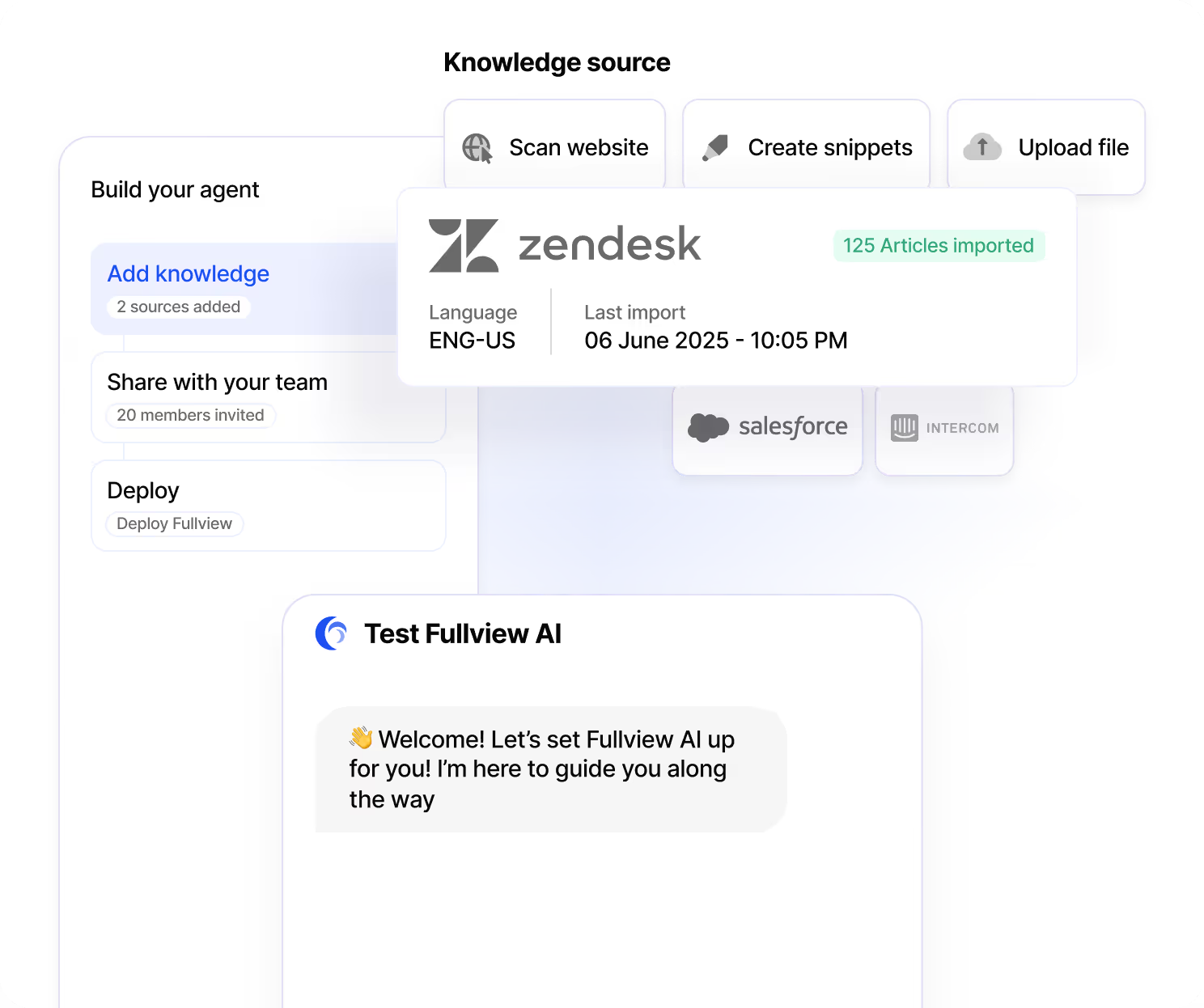
Best for: B2B SaaS companies with complex applications requiring visual step-by-step guidance
Fullview builds autonomous AI support agents that handle customer inquiries conversationally while providing visual guidance when text explanations aren't sufficient. Unlike chatbots that only search knowledge bases, Fullview's agents analyze the DOM in real-time to understand user screens and deliver contextual, on-screen instructions.
Core capabilities:
- Autonomous conversational AI that understands context and asks intelligent follow-up questions
- Visual guidance with DOM analysis providing step-by-step on-screen walkthroughs
- Automatic session replays capturing every AI interaction
- Seamless escalation to humans with cobrowsing, console logs, and full context
- Multi-channel support across chat, email, and human conversations
- No-code builder enabling setup in under 30 minutes
Pricing:
- Free plan: 50 conversations monthly
- Growth plans: $96/month for 200 conversations ($0.48 per conversation)
- Volume tiers: 200, 600, 800, 1,000, 1,200, 1,400, 1,600, 1,800, 2,000+ conversations
- Custom plans: Visual AI guidance, dedicated success management
- No seat fees, no per-resolution charges, 14-day trial
Integrations: Native support for Intercom, Zendesk, Salesforce, HubSpot (coming soon). Works standalone or within existing helpdesk workflows.
Fullview is currently the only platform combining conversational AI with DOM-based visual guidance. The AI sees exactly what users see on their screens, then highlights specific buttons, fields, and menus in sequence. This visual capability differentiates Fullview from text-only alternatives like Intercom Fin, which cannot provide on-screen demonstrations.
Why Fullview stands out from Intercom: Visual product guidance that Intercom Fin cannot provide. Predictable per-conversation pricing instead of per-resolution fees. 75% faster deployment with no-code builder. Session intelligence providing complete context for escalations.
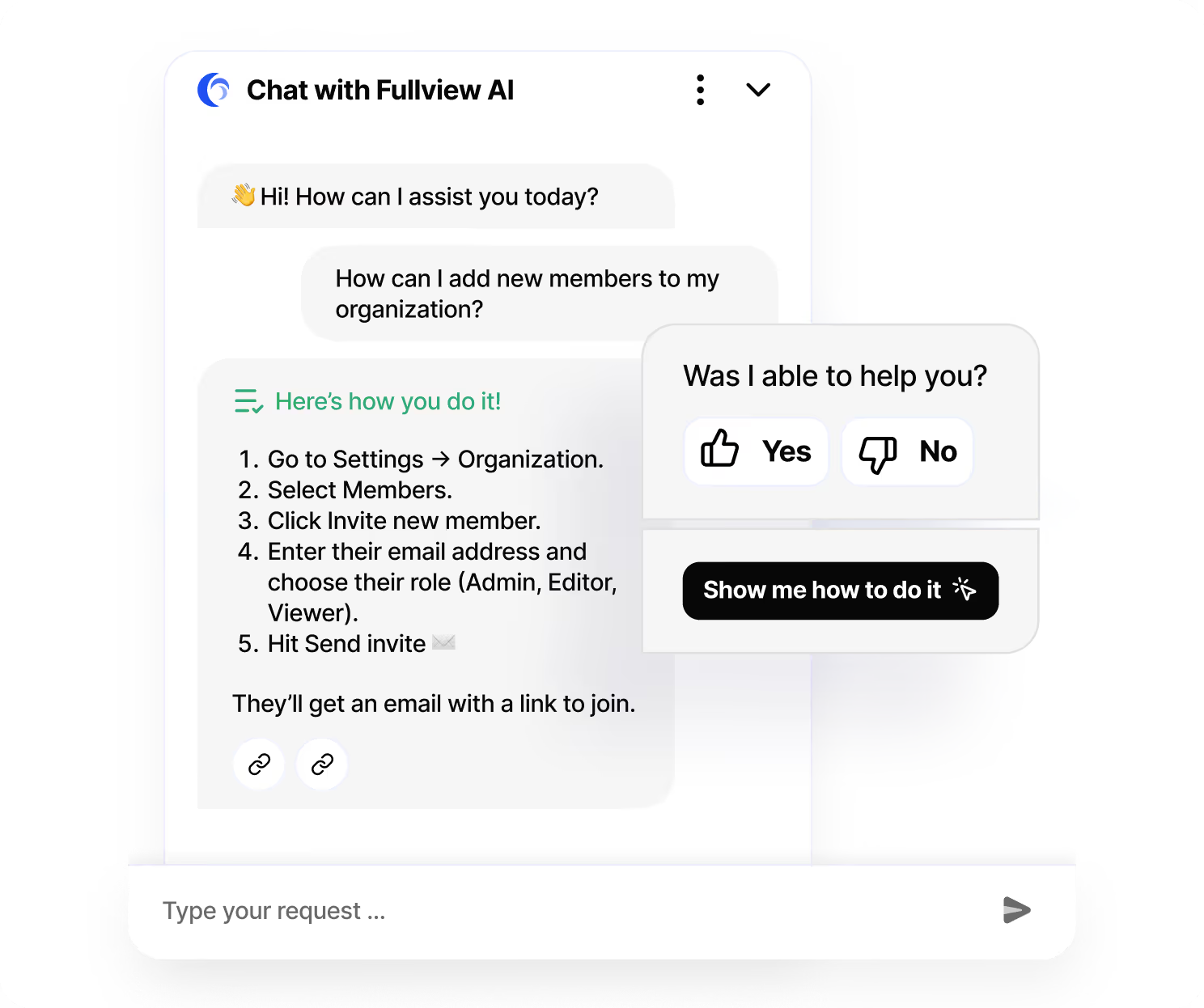
2. Zendesk: Enterprise Support with Advanced Workflows
Best for: Large support organizations requiring sophisticated ticketing, SLA management, and compliance tracking
Zendesk provides enterprise-grade customer experience software with mature ticketing systems, workflow automation, and comprehensive analytics. The platform serves support teams from 10 to 1,000+ agents across industries including financial services, healthcare, and technology.
Key capabilities:
- Omnichannel ticketing consolidating email, chat, phone, social media
- Custom fields, ticket forms, and advanced workflow automation
- 1,300+ marketplace integrations including CRM and business tools
- Native call center functionality through Zendesk Talk
- SLA management with escalation rules and violation tracking
- Multi-brand support for managing multiple products
AI features:
- Knowledge base search and article recommendations
- Automated ticket routing based on content and urgency
- Agent assist with suggested replies
- Sentiment analysis for prioritization
Pricing:
- Suite Team: $55/agent/month (basic features)
- Suite Professional: $115/agent/month (automation, analytics)
- Suite Enterprise: $150+/agent/month (advanced features)
- AI add-ons cost additional $50/agent/month
When to choose Zendesk: Your team handles 5,000+ tickets monthly across multiple channels, operates in regulated industries requiring audit trails and compliance reporting, or needs sophisticated SLA management with escalation workflows that trigger based on ticket age, customer tier, or business impact.
3. HubSpot Service Hub: Unified CRM and Support
Best for: Companies wanting customer support data connected with sales and marketing activities across the customer lifecycle
HubSpot's Service Hub provides shared inbox functionality, live chat, ticketing, and knowledge base tools within HubSpot's CRM platform. The strength lies in unified customer data flowing between marketing, sales, and support teams.
Platform integration benefits:
- Shared customer timeline showing marketing touches, sales calls, support tickets
- Support interactions visible to sales reps for upsell identification
- Marketing campaigns triggered based on support ticket data
- Revenue attribution tracking support's impact on retention
Service Hub features:
- Shared team inbox with conversation assignment
- Live chat with bot builders for common questions
- Ticketing system with custom pipelines
- Knowledge base with SEO optimization
- Customer feedback surveys (NPS, CSAT, CES)
- Reporting dashboards tracking team performance
Breeze Copilot AI: Analyzes customer conversations for insights, suggests response templates, automates ticket categorization and routing, summarizes long threads.
Pricing:
- Free plan: Basic shared inbox, live chat, email templates
- Starter: $15/seat/month (phone support, automation)
- Professional: $100+/seat/month (advanced reporting, workflows)
Best use case: You already use HubSpot for marketing or sales and want unified customer data, or you prioritize CRM integration over specialized helpdesk features.
4. Freshdesk: Omnichannel Support with Freddy AI
Best for: Mid-market teams seeking powerful helpdesk capabilities with AI automation at accessible pricing
Freshdesk combines multi-channel support, AI-powered automation through Freddy AI, and flexible pricing suitable for growing teams. The platform handles email, chat, phone, social media, and messaging apps through a unified agent interface.
Freddy AI capabilities:
- Auto-triages tickets by urgency, topic, and customer value
- Assigns tickets to appropriate agents based on skills and workload
- Summarizes long conversations for quick agent context
- Suggests next-best actions based on ticket content and history
- Resolves common queries independently without agent intervention
Platform features:
- Omnichannel support with unified customer view
- Automation rules and SLA tracking
- Parent-child ticket linking for complex issues
- Knowledge base integration with suggested articles
- Custom ticket views and filters
Pricing:
- Free plan: Unlimited agents, basic features
- Growth: $15/agent/month (automation, SLAs)
- Pro: $49/agent/month (Freddy AI, advanced workflows)
- Enterprise: $79/agent/month (custom needs)
When Freshdesk makes sense: You need structured ticket management across many channels, want AI handling repetitive triage work, or require mid-tier pricing between basic tools and enterprise platforms like Zendesk.
5. Help Scout: Email-First Support for Small Teams
Best for: Teams under 25 people prioritizing simplicity, fast onboarding, and straightforward email-centric support
Help Scout delivers shared inbox functionality with a clean interface that feels like email with helpdesk features layered on top. The platform emphasizes ease of use over feature complexity, making it ideal for teams that want agents productive immediately without extensive training.
Core strengths:
- Extremely simple interface requiring minimal training
- Shared inbox consolidating customer email communication
- Conversation assignment and internal collaboration
- AI Summarize condenses long threads for quick context
- AI Assist helps draft replies faster
- Integrated knowledge base (Docs) for self-service deflection
AI capabilities: Summarize lengthy conversations, draft suggested responses, extract action items and follow-ups, basic automation rules for routing and tagging.
Reporting focus: Team performance metrics (response times, resolutions), customer satisfaction tracking (happiness ratings), individual agent productivity dashboards.
Pricing:
- Free plan: Up to 100 contacts, unlimited users, basic features
- Standard: $25/month for 100+ contacts, basic reporting
- Plus: $75/month for 200+ contacts, advanced permissions
Ideal scenarios: Your support team is under 10 people, email dominates your support volume, or you want agents productive immediately without extensive training periods.
6. Crisp: Modern Live Chat for Startups
Best for: Startups and small businesses wanting modern live chat with basic automation at affordable pricing
Crisp provides live chat, chatbots, email, and messaging in a single workspace designed for lean teams. The platform emphasizes real-time customer engagement with proactive messaging triggers and straightforward team collaboration.
The clean, modern chat widget integrates quickly into websites and applications. Automated chatbot workflows handle common questions without human intervention. Proactive chat triggers engage visitors based on behavior patterns. Team collaboration features include internal notes for agent coordination. Conversation routing and assignment ensure the right person handles each inquiry. Mobile apps enable agents to respond on-the-go while basic CRM functionality tracks customer data.
Automation capabilities include welcome messages triggered by page visits, routing rules based on visitor attributes, after-hours auto-responses, lead qualification bots, and FAQ chatbot scenarios for common questions.
The free plan includes 2 seats and basic chat functionality. Pro plan at $25 per workspace monthly adds unlimited seats and advanced features. Unlimited plan provides enterprise capabilities for larger teams.
Best fit: You are a startup with limited budget needing functional live chat, or you want to test customer messaging before investing in enterprise platforms. Crisp works well for teams that need modern chat capabilities without the complexity or cost of full-featured helpdesks.
7. Tidio: Live Chat and Chatbots for E-commerce
Best for: Online stores needing simple live chat with AI automation optimized for retail
Tidio combines live chat with AI chatbots specifically designed for e-commerce platforms. The platform integrates tightly with Shopify, WooCommerce, and other retail platforms, focusing on driving sales conversions alongside support.
E-commerce optimization features include product recommendation bots that suggest items based on browsing patterns, abandoned cart recovery workflows with automated outreach, order tracking integrations for status inquiries, discount code distribution through chat, post-purchase follow-up automation, and integration with inventory systems for stock questions.
Lyro AI conversational bot answers customer questions using your product catalog, handles order status inquiries automatically, recommends products based on customer questions, and escalates to human agents when needed.
Setup for retailers is straightforward with one-click installation on Shopify, WooCommerce, and Magento. Pre-built templates cover common retail scenarios. Mobile app enables managing conversations on-the-go. Analytics track chat impact on sales and conversion rates.
The free plan includes basic chat for 50 conversations. Starter plan at $29 monthly provides unlimited conversations. Growth plan at $59 monthly adds the Lyro AI chatbot capability.
When Tidio works: You run an online store and want live chat driving sales conversions, or you need basic e-commerce chatbot automation without enterprise complexity. The platform is purpose-built for retail workflows rather than general support operations.
8. Drift: Conversational Marketing for Sales Teams
Best for: B2B companies prioritizing lead generation and sales conversations over customer support
Drift focuses on conversational marketing and sales, using chatbots and live chat to qualify leads, book meetings, and accelerate sales pipelines. Support handling exists but remains secondary to revenue-generating conversations.
Sales-focused capabilities include chatbot qualification workflows that route high-value leads to sales reps, calendar integration for instant meeting booking via chat, account-based marketing playbooks targeting specific companies, revenue analytics tracking chat impact on pipeline and deals, intent data identifying high-value visitors, and CRM integration syncing conversations to sales records.
The platform has significant support limitations. There's no ticketing system for support case management, limited knowledge base functionality, minimal reporting on support metrics, and a focus on pre-sale conversations over post-sale support.
Plans start around $2,500 monthly for meaningful functionality, targeting mid-market and enterprise sales organizations rather than support-focused teams with limited budgets.
Choose Drift when: Your primary goal is accelerating sales conversations and qualifying inbound leads, with customer support as a minor secondary use case. Not recommended as an Intercom replacement for support teams since the platform is optimized for revenue generation rather than issue resolution.
9. Gorgias: E-commerce Support Specialist
Best for: Shopify, Magento, and BigCommerce merchants needing commerce-integrated support
Gorgias allows support agents to view customer data, edit orders, initiate upsells, and process refunds directly from the helpdesk without switching to e-commerce admin panels. The platform consolidates all customer service channels specifically for online retailers.
E-commerce specialization runs deep. Native integrations with Shopify, Magento, and BigCommerce show order history, cart contents, and customer lifetime value directly in tickets. In-helpdesk order actions enable editing orders, issuing refunds, and updating shipping addresses without leaving the support interface. Proactive chat triggers engage based on cart value, time on page, or exit intent. Macros provide quick responses for common e-commerce questions about return policies and shipping. Revenue tracking shows support's impact on sales while subscription management handles recurring order platforms.
Automation features include auto-responders for order confirmations and tracking updates, rule-based ticket routing by order value or customer tier, self-service flows for common requests like tracking and returns, and integration with inventory management for stock questions.
The Basic plan at $10 monthly handles 50 tickets. Pro plan at $300 monthly covers 2,000 tickets. Advanced and Enterprise plans accommodate higher volumes with custom pricing.
Best scenarios: You operate an online store and want agents solving order issues without leaving the helpdesk, or you need support software purpose-built for retail workflows and metrics rather than general business support operations.
10. Front: Shared Inbox for Team Collaboration
Best for: Teams collaborating heavily on customer emails requiring sophisticated inbox workflows
Front transforms email into a collaborative workspace where teams assign conversations, leave internal comments, track response times, and coordinate across shared addresses. The platform excels at managing high-volume email support with multiple team members.
Collaboration features include shared team inbox with conversation assignments, internal comments and discussions on customer threads, @mentions for pulling in team members, rules-based routing distributing emails to appropriate people, status labels tracking conversation progress, and draft sharing with collaborative editing.
Analytics and reporting cover individual and team response times, resolution rates and time-to-resolution metrics, SLA tracking and violation alerts, tag-based reporting for topics and issues, and performance dashboards by agent or team.
The integration ecosystem connects with project management tools like Asana and Trello for customer-requested work, CRM systems syncing customer data, calendar tools for scheduling, and internal communication platforms.
Starter plan at $19 per seat monthly provides basic shared inbox. Growth plan at $59 per seat monthly adds advanced analytics and integrations. Scale and Premier plans accommodate enterprise needs.
When Front makes sense: Email is your dominant support channel, multiple team members manage shared addresses, or you need sophisticated collaboration features beyond basic ticketing systems. Front works best when email workflow coordination matters more than multi-channel support or complex automation.
11. Zoho Desk: Budget-Friendly Omnichannel Support
Best for: Budget-conscious teams wanting full omnichannel support without enterprise pricing
Zoho Desk provides comprehensive helpdesk functionality including ticketing, knowledge base, live chat, and analytics at price points significantly below Zendesk and Intercom. The platform integrates with other Zoho products including CRM and marketing automation.
The full feature set includes complete ticketing system with automation and custom fields, omnichannel support across email, phone, chat, and social media, knowledge base with article management, SLA management and escalation rules, team collaboration and internal notes, multi-brand support for multiple products, and mobile apps for iOS and Android.
Zia AI capabilities provide sentiment analysis identifying frustrated customers, response suggestions based on ticket content, automated ticket tagging and categorization, anomaly detection for unusual support patterns, and performance predictions for resource planning.
Integration advantages include native integration with Zoho CRM, Books, and Projects, marketplace apps for third-party tools, and API access for custom integrations.
The free plan accommodates 3 agents with basic features. Standard plan at $14 per agent monthly adds automation and reporting. Professional plan at $23 per agent monthly includes Zia AI and advanced workflows. Enterprise plan for large teams provides additional customization.
Choose Zoho Desk when: Budget is a primary constraint, you already use other Zoho products creating ecosystem value, or you need enterprise helpdesk features at small business pricing. The platform delivers strong value for cost-conscious teams.
12. Customerly: CRM and Support for SMBs
Best for: Small businesses wanting integrated live chat, basic CRM, and marketing automation in one platform
Customerly blends customer communication, CRM functionality, and marketing automation in a single platform designed for small to medium businesses without dedicated tools for each function.
Integrated capabilities include live chat with automatic routing and pre-written responses, built-in CRM storing customer data from email and chat, survey collection via email and chat for feedback, marketing automation for onboarding and retention campaigns, knowledge base for self-service support, email marketing for customer communication, and analytics tracking customer lifecycle metrics.
The unified data approach provides a single customer view combining support, CRM, and marketing data. Conversation history remains accessible to all team members. Behavioral tracking shows customer actions while segmentation enables targeted communication.
The free plan includes basic chat and CRM for 1 user. Starter plan at $29 monthly adds automation and reporting. Professional plan at $99 monthly includes advanced features.
Best use case: You want customer communication, CRM, and basic marketing in a single platform without piecing together multiple specialized tools, or you are a small business with limited technical resources that needs everything in one place.
13. Olark: Simple Live Chat
Best for: Businesses wanting straightforward live chat without complexity or high costs
Olark focuses exclusively on live chat, delivering clean implementation without attempting to be an all-in-one platform. The tool works well for teams needing chat functionality to complement other support tools.
The simplicity focus shows through quick setup with minimal configuration requirements, chat transcripts automatically saved and searchable, basic chatbot automation for after-hours and routing, team management with online/offline status, pre-chat surveys collecting visitor information, and chat ratings for satisfaction tracking.
Automation capabilities include automated greetings triggered by page visits, routing rules based on visitor data, after-hours messages with offline forms, and basic FAQ bot for common questions.
Reporting features cover chat volume and response time metrics, agent performance tracking, transcript search and export, and satisfaction score tracking.
Plans start at $29 per seat monthly with straightforward pricing and no hidden fees or usage charges. No enterprise tier means predictable costs at any scale.
When Olark fits: You need only live chat functionality without full helpdesk features, want predictable pricing without usage charges, or prefer specialized tools over feature-bloated platforms attempting to do everything. Olark excels at doing one thing well rather than many things adequately.
14. Groove: Email-Centric Helpdesk
Best for: Small teams wanting email-first support software with modern collaboration features
Groove presents itself as a simplified Zendesk alternative, providing shared inbox, knowledge base, live chat, and reporting starting at $25 per user monthly. The platform works like an email client with helpdesk capabilities layered on top.
Email-optimized design includes shared inbox functioning like Gmail with support features, conversation assignments with status tracking, internal notes and team collaboration, canned responses for common questions, collision detection preventing duplicate replies, and email templates with variables for personalization.
Knowledge base features enable article creation and organization, SEO optimization for public articles, analytics tracking article views and helpfulness, and in-email article suggestions to agents during conversations.
Reporting capabilities cover team performance metrics like response times and volumes, individual agent productivity tracking, customer satisfaction surveys and scoring, and tag-based reporting for issue categorization.
Starter plan at $25 per user monthly includes all core features. Pro plan at $50 per user monthly adds advanced reporting and integrations. No enterprise tier with custom pricing keeps costs predictable.
Choose Groove when: Email is your primary support channel, you want a tool that feels familiar to email users, or you need an affordable alternative to enterprise helpdesks like Zendesk without sacrificing essential features.
15. LiveChat: Enterprise Chat Functionality
Best for: Businesses across all sizes needing dedicated live chat with extensive customization options
LiveChat provides enterprise-grade chat functionality with extensive customization options, advanced routing, integrations, and analytics. The platform works standalone or integrates with existing helpdesk software.
Enterprise chat features include highly customizable chat widgets matching brand design, advanced routing based on visitor attributes, behavior, and agent skills, chat transcripts with tagging and satisfaction surveys, canned responses and rich message formatting, file sharing in conversations, and chat ratings with feedback collection.
The integration ecosystem connects with major helpdesk integrations like Zendesk and Salesforce, CRM platforms including HubSpot and Pipedrive, e-commerce platforms such as Shopify and WooCommerce, analytics tools like Google Analytics and Mixpanel, and over 200 available integrations total.
Advanced capabilities include chat surveys for lead qualification, product cards and interactive messages, eye-catcher animations drawing attention, chat scheduling limiting availability, and geolocation-based routing for regional support.
Starter plan at $20 per agent monthly includes basic chat. Team plan at $41 per agent monthly adds advanced features. Business plan at $59 per agent monthly includes full customization. More affordable than Intercom for comparable chat functionality.
Best scenarios: Live chat is critical to your customer experience, you need extensive customization and routing capabilities, or you want enterprise-grade chat that integrates with your existing support tools rather than replacing your entire stack.
Intercom vs Fullview: Direct Feature and Pricing Comparison
For B2B SaaS teams evaluating Intercom specifically, here's how Fullview compares on critical dimensions:
Cost Breakdown Example: 2,000 Monthly Support Conversations
Consider a software company with 5 support agents handling 2,000 customer conversations monthly.
Intercom total monthly cost:
- AI resolutions: $0.99 × 2,000 = $1,980
- Seat fees: 5 agents × $85 per seat = $425
- AI Copilot add-on: 5 agents × $35 = $175
- Total: $2,580 monthly ($30,960 annually)
Fullview total monthly cost:
- Conversations: $0.48 × 2,000 = $960
- Seat fees: $0 (no per-seat charges)
- Add-ons: $0 (features included)
- Total: $960 monthly ($11,520 annually)
Annual savings switching to Fullview: $19,440
The cost difference increases with volume. At 5,000 conversations monthly, Intercom costs $6,145 versus Fullview at $2,400, creating annual savings of $44,940.
Frequently Asked Questions About Intercom Alternatives
What is the most affordable alternative to Intercom in 2026?
Fullview offers a permanent free plan with 50 conversations monthly including AI chat, knowledge base training, and embedded widgets. For paid plans, conversation-based pricing starts at $96 monthly for 200 conversations with no seat fees. Other budget options include Zoho Desk at $14/agent/month, Help Scout at $25/month, and Tidio's free plan for basic live chat.
Can I use Intercom Fin alternatives with my existing helpdesk?
Yes. Fullview integrates directly with Intercom, Zendesk, and Salesforce helpdesks, letting you use Fullview AI agents within your existing support workflow. This approach replaces expensive Fin AI with Fullview's visual guidance capabilities while keeping your current ticketing system. Other alternatives like LiveChat, Tidio, and Front also offer helpdesk integrations with varying depth.
How long does it take to set up an Intercom alternative?
Setup time varies by platform complexity. Fullview takes under 30 minutes from signup to first AI agent answering questions through help center scanning and no-code configuration. Basic tools like Tidio (15-30 minutes) and Olark (20-40 minutes) deploy quickly, while platforms like Zendesk (5-10 days) and HubSpot (3-7 days) require longer implementation for workflow configuration and team training.
Do Intercom alternatives offer visual product guidance like Fullview?
No. Fullview is currently the only platform combining conversational AI with DOM-based visual guidance that shows users step-by-step instructions directly on their screen. Traditional alternatives like Intercom Fin, Zendesk AI, HubSpot Breeze, and Freshdesk Freddy all rely on text-based responses without visual capabilities. This visual guidance matters most for B2B software companies where complex workflows require visual demonstration rather than text explanations.
What is the best Intercom Fin alternative for B2B SaaS companies?
For B2B software companies, Fullview delivers the most specialized solution with DOM analysis that understands complex product interfaces and visual guidance that demonstrates intricate workflows step-by-step. The platform offers transparent per-conversation pricing, fast 30-minute deployment, and session replays providing complete interaction context. Alternative options include Zendesk for large enterprise teams (500+ agents) requiring sophisticated ticketing and compliance, HubSpot Service Hub when unified CRM is the priority, and Zoho Desk for teams with budget constraints needing basic features at $14-23 per agent monthly.
How do I migrate from Intercom to a new platform?
Migration involves five phases: export data from Intercom (conversation history, customer data, knowledge base), set up and configure the new platform with imported content, test AI responses and workflows with your team, run both platforms in parallel for 7-14 days while gradually shifting traffic, then complete the switch while maintaining Intercom access for historical reference. Most teams migrate to Fullview within 2 weeks thanks to fast setup and help center scanning. Plan for 2-3 weeks of parallel operation before fully decommissioning Intercom to ensure smooth transition without support disruption.
Can AI support agents handle complex technical questions?
AI effectiveness depends on platform capabilities and knowledge base quality. Well-trained AI agents handle common technical questions with documented solutions, step-by-step procedures, and feature explanations. Traditional AI struggles with questions requiring visual product context, multi-step workflows spanning different screens, or account-specific configurations. Fullview's visual guidance specifically addresses these complex questions by analyzing the DOM to see what users view, providing step-by-step visual instructions overlaid on screens, and highlighting specific buttons and menus in sequence. For B2B software companies, visual guidance dramatically improves AI success rates where text-based explanations fail.
Making the Switch: Your Next Steps
Choosing an Intercom alternative starts with understanding your primary pain points.
If unpredictable pricing drains your budget, prioritize conversation-based pricing models like Fullview and Help Scout or seat-based pricing without per-resolution fees like Zendesk and Freshdesk. Avoid platforms with usage-based charges that spike during high-volume periods.
If your AI struggles with complex product questions, evaluate platforms offering visual guidance and contextual awareness. Fullview's DOM analysis represents the only solution actually seeing your application and guiding users through complex workflows visually.
If setup time delays deployment, focus on no-code platforms with fast implementation. Fullview deploys in under 30 minutes. Help Scout and Tidio configure quickly for basic needs. Avoid platforms requiring weeks of developer work or manual knowledge base organization.
If escalation workflows frustrate your team, look for complete context handoff including session replays, user actions, and technical logs. Fullview provides full interaction context when AI reaches limits. Basic platforms lose conversation history during escalation.
For B2B software companies specifically, Fullview addresses the core limitation of knowledge base chatbots by actually seeing your application and guiding users through complex workflows. The platform combines autonomous AI agents with seamless human escalation when needed, all at predictable per-conversation pricing without seat fees or resolution charges.
Ready to see the difference visual AI makes?
Start your 14-day free trial of Fullview and build an AI agent that understands your product in under 30 minutes. No credit card required.








.webp)
