In today's remote working world, remote access solutions have become critical in providing productive settings outside of the workplace. Two such platforms, AnyDesk and Splashtop, are currently popular choices. This article aims to shed light on the 'AnyDesk vs Splashtop' debate, presenting an in-depth comparison and discussing the best alternatives available in 2024.
Understanding the strengths and weaknesses of these platforms can significantly impact your efficiency and productivity in a remote setup, especially for delivering a positive customer support experience.. As per a study by Salesforce, "89% of consumers are more likely to make another purchase after a positive customer service experience."
So, let's delve into the details and find out which software is best, AnyDesk or Splashtop.
What is AnyDesk?

AnyDesk is a remote software solution that has been around since 2014. Its main use is to allow you to access and control other devices remotely. While AnyDesk is a popular remote desktop access solution, it has been at the center of a number of controversies directly due to the scale of control it grants.
AnyDesk is a software that is commonly utilized by support teams and internal IT helpdesks. This is predominantly due to it enabling almost complete control over someone’s device.
The features that cater to smaller teams and support applications, as well as the affordable individual pricing make AnyDesk an attractive solution to small-scale customer support teams.
What is Splashtop?
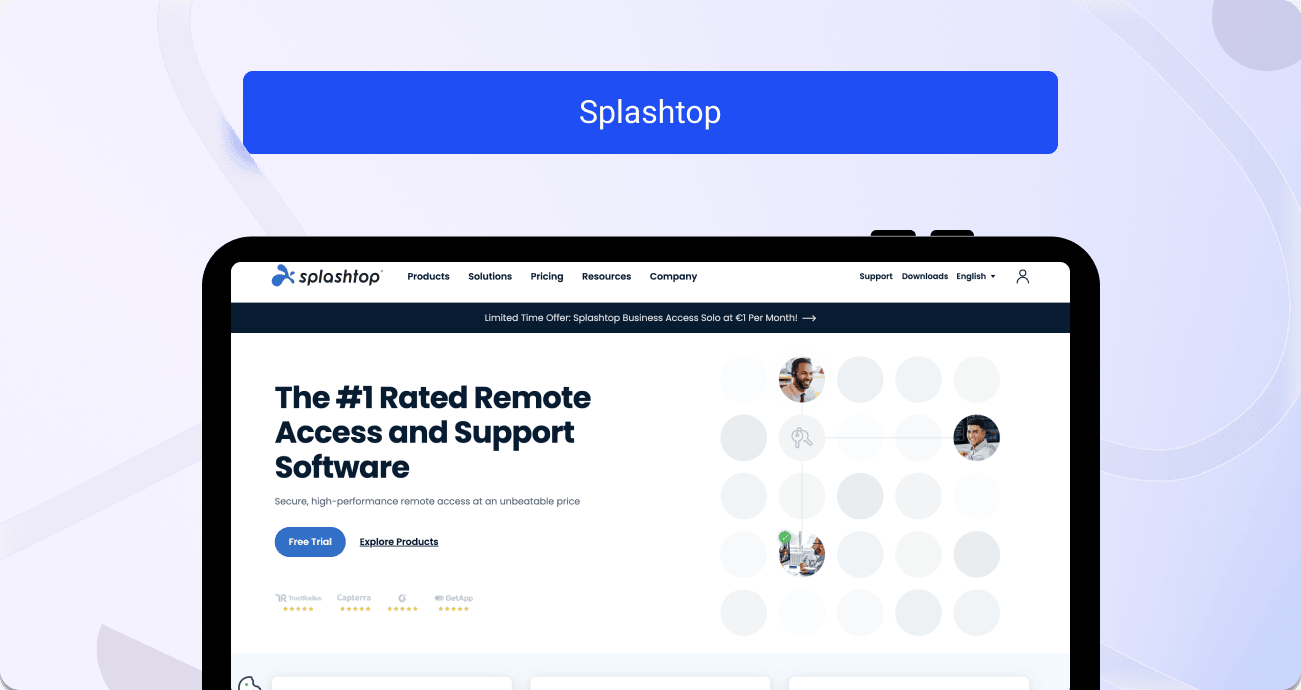
Splashtop is another remote access software solution. Established in 2006, they are a long-term player in the software industry. They cater to big organizations and are therefore ISO/IEC 27001, SOC2, GDPR, and CCPA compliant. Splashtop solutions are also designed to support large organizations in meeting their HIPAA, FERPA, PCI, and other industry compliance requirements.
Splashtop offers additional small-scale services, like on-demand IT support, where, for a fee, an individual can call up and receive a specialist to walk them through their problem via remote access.
This software has been constructed with large enterprises in mind, evident through their pricing, and features. This leads to Splashtop being best suited to an organization that can fully utilize the platform for their IT support systems, with a larger team able to make the most of their remote access solution.
AnyDesk vs Splashtop: features comparison
By viewing the Anydesk vs Splashtop debate via a comparison of the features offered, it will allow us to understand what sets them apart, and to determine which is better suited for the desired applications.
AnyDesk features
- Interactive access: AnyDesk allows you remote access to the device's keyboard and mouse functions.
- File manager: Allows you to manage files and data of both devices simultaneously.
- Wake on LAN: Turn devices on from sleep mode remotely.
- Remote printing: Allows printing from a remote device to a local printer.
- Unattended access: Access to the device remotely without having to accept the request. Allowing you to input the password and open the remote device via AnyDesk.
- Mobile device management: Access mobile devices via a remote connection.
- Desktop sharing: Allows the viewing of the device's screen without limitations, as well as sharing screens with other devices simultaneously.
Splashtop features
- High-Performance: Sixty FPS, 4K streaming remote access.
- SSO/SAML Integration: Requires SSO/SAML authentication, and supports SSO integration with a wide range of platforms.
- Advanced Access Management: Offers in-depth permissions options to optimize user access.
- Broad Device Support: Supported on a wide variety of platforms, enabling remote access to niche devices.
- Endpoint Monitoring & Management: Manage multiple endpoints simultaneously, with an array of access options.
- Service Desk: On-demand support options.
- USB Device and Stylus Redirection: Utilize USB devices from a local device to the remote device.
- Microphone Passthrough: Utilize the local microphone to a remote device.
- Open APIs: Allows automation of workflows and integration into other applications.
- Robust Security: Mandatory device authentication and advanced encryptions.
AnyDesk vs Splashtop: use case comparison
The AnyDesk vs Splashtop comparison can be greatly benefited by a use case comparison. By comparing what applications the two software are utilized for, it provides a good understanding of their capabilities.
AnyDesk use cases
- Support applications.
- System administration and maintenance.
- Remote work applications.
- Workplace collaboration.
Splashtop use cases
- Support applications.
- System administration and maintenance.
- Remote work applications.
- Workplace collaboration.
- Supporting kiosks and niche devices where no user is present.
- Performing repetitive tasks at scale.
AnyDesk vs Splashtop: user reviews comparison
Another way of achieving a good understanding of the AnyDesk vs Splashtop comparison is by comparing the user reviews of the two solutions.
AnyDesk User Reviews and Rating
AnyDesk has a 3.1/5 Star rating on Trustpilot based on over 1,000 reviews. Here’s some of the positive feedback from the platform’s users:
- “Very responsive for working remotely.” 5/5 Stars
- “Great for remote graphical user interface access as there is minimal delay.” 5/5 Stars
On the other hand, some users have noted the following negatives:
- “I can’t use the software and repeated requests for support go unanswered.” 1/5 Stars
- “Tried to contact today, no agent available and could not even log a support ticket, because get a message saying 429 : Too Many Requests!” 1/5 Stars
Splashtop Reviews and Rating
Splashtop has a slightly higher 3.8/5 Star rating on Trustpilot based on a much lower 32 reviews. Here’s some of the positive feedback from the platform’s users:
- “Cost-effective and good customer support.” 5/5 Stars
- “Remote desktop access is fast and responsive.” 5/5 Stars
However, these users have noted the following negatives:
- “WILL NOT UNINSTALL FROM MY COMPUTER. Every time I do so the files magically reappear and the software starts up again.” 1/5 Stars
- “My support ticket was open 5 days ago. Nobody did take the time to address it. I tried to find the solution via Phone & chat Support, no success.” 1/5 Stars
AnyDesk vs Splashtop: pricing comparison
Another important component when comparing AnyDesk vs Splashtop is the pricing.
AnyDesk pricing
Four tiers of pricing are available, each offering different features.
- Solo: $15.60 p/m - Suitable for single person, to small business operations with only one licensed user available.
- Standard: $31.50 p/m - Suitable for medium organizations with twenty licensed users available, and up to 500 managed devices (unattended access). This plan also includes mobile device support.
- Advanced: $82.50 p/m - Suitable for large organizations with 100 licensed users available, and up to 1,000 managed devices (unattended access). This plan also includes mobile device support.
- Ultimate: This plan is only available through contacting AnyDesk directly. It is ideal for those who need custom needs, additional security measures and up to 2,000 managed devices.
Splashtop pricing
Four tiers of pricing are available, each offering different features.
- Business Access Solo: $6 p/m - One instance, accessible from any device. Suited for single user operations.
- Business Access Pro: $8.50 p/m - Multiple instances, accessible from any device with multi-monitor support, chat and session recording as well as additional features and security.
- Business Access Performance: $11.10 p/m - Multiple instances, accessible from any device with all previously mentioned features including additional, advanced features like USB passthrough, remote stylus and 4:4:4 color accuracy.
- Enterprise: Available only through contacting Splashtop directly, this package is suitable for large organizations that require specific security, and features for their operation. It offers all previously mentioned features, plus many more.
AnyDesk vs Splashtop: deployment comparison
An important comparison point is how the deployment of the two software looks like.
AnyDesk deployment
AnyDesk is a remote access software that is catered towards small-scale, limited-need roles, such as those who work from home or provide IT support.
The installation process is quick and easy, taking less than five minutes to complete.
This allows for a swift integration into existing workflows without disrupting productivity. AnyDesk also has a smaller installation file size, making it easier to deploy and consuming less storage space.
Splashtop deployment
In contrast, Splashtop offers a more comprehensive and versatile deployment process, designed to cater to larger organizations with multiple use cases.
While the installation process may take longer, Splashtop provides both short-term and long-term access options, allowing organizations to choose what fits their needs best. Splashtop has a larger installation file size but compensates with extensive features and customization options.
AnyDesk vs Splashtop: integrations comparison
How the two software integrates into existing systems is an essential aspect of understanding which option is best in the AnyDesk vs Splashtop debate.
AnyDesk integrations
AnyDesk does offer limited integration partners with the two major brands being:
- HTC
- Microsoft Intune
Splashtop integrations
Splashtop offers a wide, in-depth range of integration partners that aim to cover any, and all organization needs. The two major brands are:
- Microsoft Teams
- Zendesk
Splashtop clearly has a more well-rounded, complete integration partner variety. Offering a comprehensive collection of applications to suit the needs of any organization. A significant improvement to AnyDesk's comparatively limited roster of integrations - with Microsoft Teams and Zendesk being the two major players.
Alternative to AnyDesk & Splashtop: Fullview
- Unlike the other software options mentioned in this article, Fullview stands out with its seamless integration. No downloads are required as everything is cloud-based. Simply copy a few lines of code into your app, and you're good to go. With just one click, you can initiate co-browsing calls, record user sessions, and easily debug with access to console logs.
- As Fullview is a co-browsing solution, not a conventional remote desktop access program, it significantly decreases the risk of remote access scams.
- Unlike remote desktop access software tools, where users have access to entire systems, Fullview only allows support agents to control the user's browser window that has your product open. In other words, they only have screen control within your product.
- With Fullview, you have control over data blurring. You can select which elements to capture and which to exclude in co-browsing calls and session replay recordings.
- Fullview also captures and stores these co-browsing calls, allowing you to have them for quality assurance, training, and compliance purposes.
- In contrast to AnyDesk and Splashtop, Fullview goes above and beyond by offering session replays. These recordings automatically capture user sessions in your app, including mouse movements, DOM events, and other behaviors. By watching these recordings, you can easily identify customer and product issues.
- By combining co-browsing and session replays, you can effectively resolve customer issues during a co-browsing call by accessing relevant recordings to gain additional context.
- Also in contrast, Fullview offers a free plan that provides each agent at your company with access to four co-browsing sessions per month.
- The Fullview paid plans begin at a one-time $49 per user, offering unlimited browsing and integrations. Making them considerably more affordable compared to the alternatives.
- Fullview seamlessly integrates with popular helpdesk and CRM software such as Intercom, Zendesk, and Salesforce. This allows you to effortlessly initiate co-browsing calls directly from your existing support software.
- Fullview is based in the EU, ensuring 100% compliance with GDPR. It provides customers with the flexibility to choose between storing their data on EU or US servers.
- It offers a superior alternative to companies seeking high customization and data security for business functions like customer support, customer success, and sales. However, it's important to note that it may not be suitable for internal IT support, where access to workers' entire systems is often required.
Conclusion
In the ever-evolving realm of customer support and success, Fullview emerges as a highly effective and cost-efficient co-browsing solution.
With its robust feature set, user-friendly interface, and GDPR-compliant data storage, it's a tool designed with both functionality and security in mind. It’s a versatile addition to any customer-focused business operation.
Fullview's commitment to affordability and customization sets it apart from its competition. Whether you're a small business utilizing the free plan or a larger enterprise benefiting from the unlimited co-browsing and integrations of the paid plans, Fullview offers value at every level.
For companies seeking an intuitive, feature-rich co-browsing solution that doesn't compromise on data security, Fullview is an excellent choice.
Sources Used:
- AnyDesk - Features
- Splastop - Enterprises
- Fullview - Blog
- Splashtop - Pricing
- BeyondTrust - Blog
- Amazon - Reviews
- Trustpilot - Reviews
- PCMAG - Reviews
- Trustpilot - Reviews
- Gartner - Blog
Sources last checked on: 09-Jan-2024





.svg)


.webp)

%201.svg)


-min.png)



.webp)
